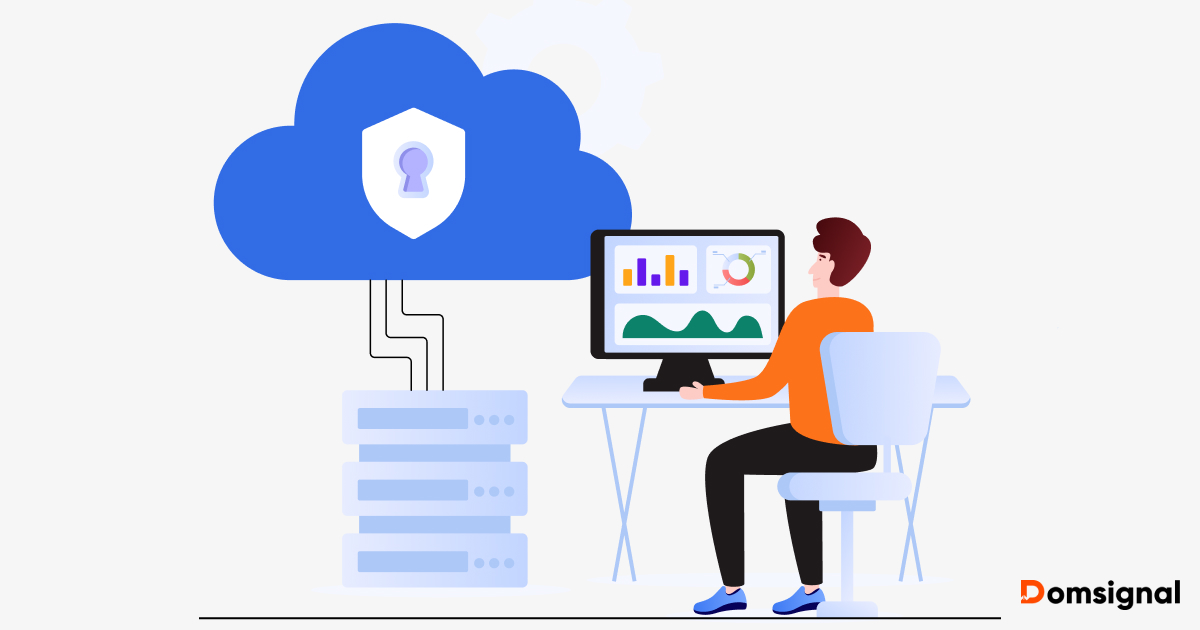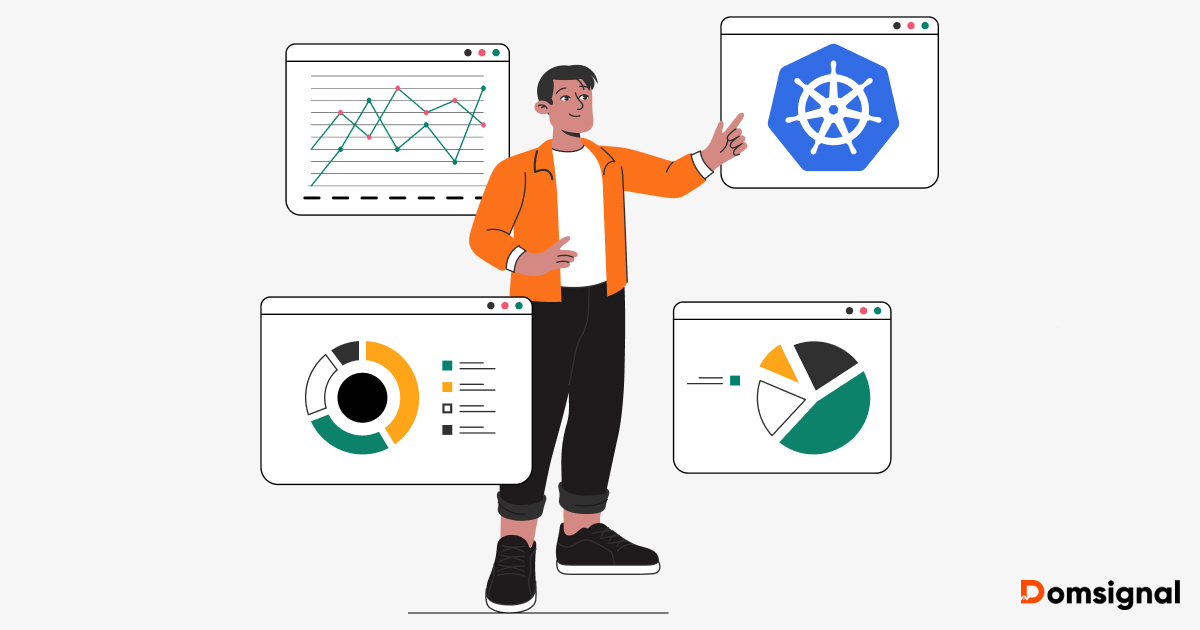Whether you’re an IT professional or part of a Managed Service Provider (MSP) team, keeping devices, networks, and systems running smoothly can be a challenge, especially when you’re not on-site. That’s where Remote Monitoring and Management (RMM) software comes in.
RMM tools allow you to monitor, manage, and maintain IT infrastructure from a single, centralized platform. They help streamline IT operations, boost security, and minimize downtime by providing real-time insights and automation to keep everything running efficiently.
In today’s fast-paced digital world, businesses rely on strong remote IT management to stay secure, reduce risks, and improve efficiency. Without a reliable RMM solution, companies may struggle with security vulnerabilities, system failures, and unexpected downtime, all of which can be costly and disruptive.
To make your search easier, we’ve put together a list of the best RMM tools available today. Whether you are part of an MSP or managing an in-house IT team, this guide will help you find the right remote monitoring solution to fit your needs.
RMM Software Comparison Table
| Tool | Deployment | Remote Access | Automation | Pricing |
|---|---|---|---|---|
| Atera | Cloud-based | Screen sharing, File transfer, Command line access | Scripting, Task scheduling, Automated remediation | Subscription |
| SyncroMSP | Cloud-based | Screen sharing, File transfer, Command line access | Scripting, Task scheduling, Automated remediation | Subscription |
| Datto | Cloud-based | Screen sharing, File transfer, Command line access | Scripting, Task scheduling, Automated remediation | Quote-based |
| N-able | Cloud-based, On-premise | Screen sharing, File transfer, Command line access | Scripting, Task scheduling, Automated remediation | Subscription |
| RMM Central | On-premise, Hybrid | Screen sharing, File transfer, Command line access | Scripting, Task scheduling | Subscription, Quote-based |
| NinjaOne | Cloud-based | Screen sharing, File transfer, Command line access | Scripting, Task scheduling, Automated remediation | Quote-based |
| Pulseway | Cloud-based | Screen sharing, File transfer | Scripting, Task scheduling, Automated remediation | Subscription |
| Superops | Cloud-based | Screen sharing, File transfer, Command line access | Scripting, Task scheduling, Automated remediation | Subscription |
| Kaseya VSA | Cloud-based, On-premise | Screen sharing, File transfer, Command line access | Scripting, Task scheduling, Automated remediation | Quote-based |
1. Atera: All-in-One RMM with AI-Powered IT Automation for MSPs
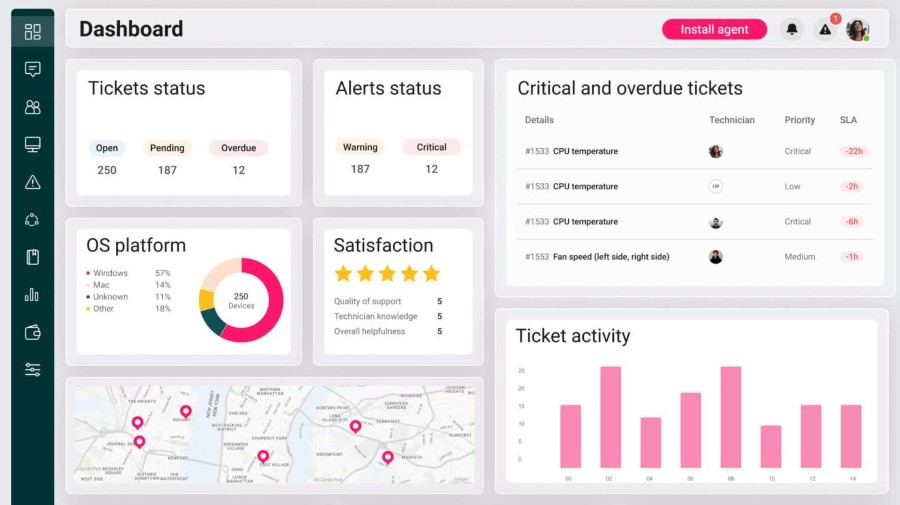
Atera is an all-in-one RMM that offers full visibility and control to upgrade your IT management proactively.
Why Use Atera?
- Real-time monitoring and alerts with AI-powered proactive insights and real-time tracking of your server’s health
- Automates manual and repetitive tasks by configuring IT automation profiles
- Manages all OS patches for Windows and Mac with wide range of reports and analytics
- Integrated remote access with Splashtop and AnyDesk
- Supports deploying applications across devices for streamlined management and enhanced efficiency
Note
Atera is trusted by customers such as Trapp, Nordlo, Aspen, Stellar IT, MadPC etc.
Atera Limitation
- Granular Control – Avoid if you require advanced automation, granular scripting control, or support for large-scale enterprise environments.
Atera Pricing
Atera’s pricing starts at $149/month while also offering a 30-day free trial with all features.
2. SyncroMSP: Integrated RMM, PSA, and Billing for IT Service Providers
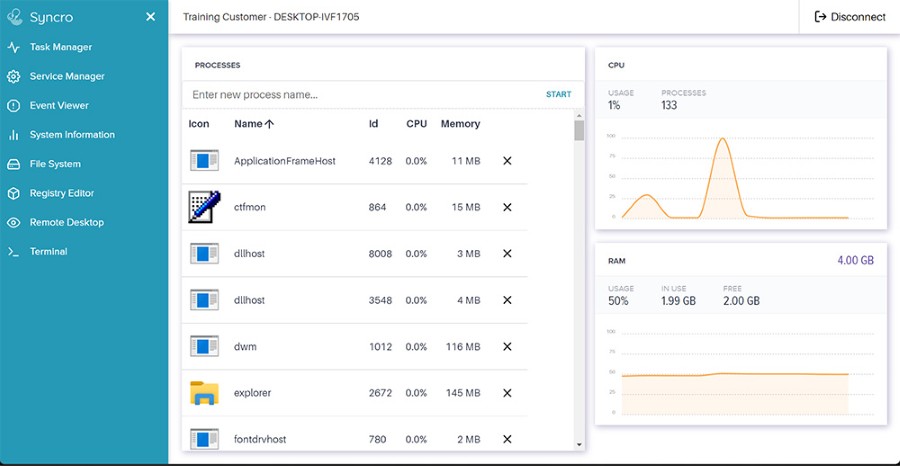
SyncroMSP RMM software offers you core capabilities you need to manage and scale your IT operations while allowing you to monitor unlimited endpoints, control policies, deploy patches etc.
Why Use SyncroMSP?
- Automates entire workflows, offloading daily tasks etc. behind the scenes
- Automates Patch Management with custom schedules, orchestrating deployments and reports
- Allows securely access to endpoints for remote resolution of issues via Splashtop
- Provides a single view of your entire stack, including endpoints, users, processes, and services
- Supports 50+ integrations for your complete stack
Note
SyncroMSP is trusted by customers such as DLL Techs, Sirius Office Solutions, PC Masters etc.
SyncroMSP Limitation
- Large-scale Deployments – Skip if you need advanced automation, scripting for large-scale deployments requiring granular control and deep integrations.
SyncroMSP Pricing
SyncroMSP has a flat monthly fee per user for unlimited endpoints with discounts for monthly and annual payments, with price starting from $129/user/month. It also offers a 14-day free trial for you to evaluate its features.
Use SyncroMSP if you need an affordable solution with built-in PSA and easy deployment. It’s ideal for small to mid-sized MSPs looking for simplicity and cost-effectiveness.
3. Datto: Secure Cloud-Based RMM with Built-in Ransomware Detection
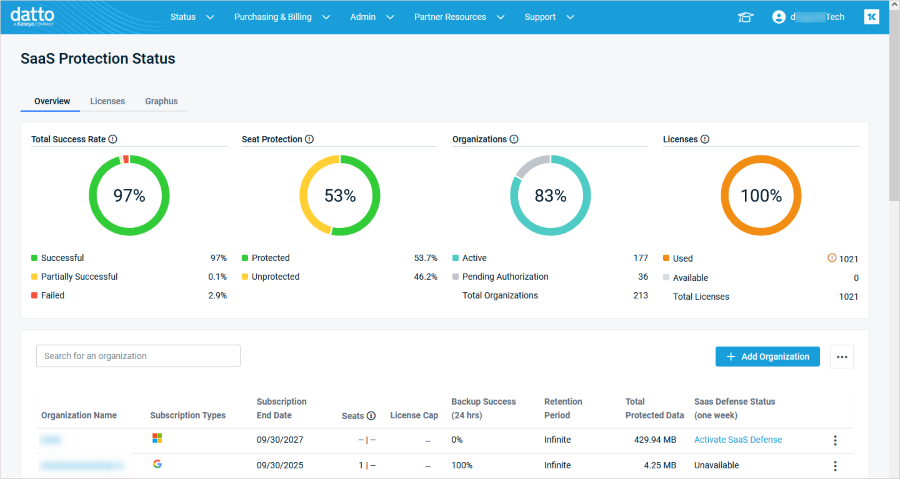
Datto is a secure cloud-based RMM platform which can remotely secure, monitor, and manage endpoints to optimize costs and improve network efficiency with 24/7 remote support.
Why Use Datto?
- Manages all your endpoints, including those hosted on cloud platforms
- Offers a native and unified Microsoft 365 management module
- Supports automation with intelligent alerts, auto-response, and auto-resolution
- Provides enhanced network visibility with network topology maps of your entire network
- Supports automated patch management and ransomware detection
Note
Datto is used by TeleGlobal, Ceeva, Synoptek, The Brookfield Group, Central Technology etc.
Datto Pricing
Datto offers custom pricing for its product. It offers a 14-day free trial as well to evaluate its features.
Use Datto if you need a cloud-based, scalable RMM solution with strong security features and automation for MSPs.
4. N-able: Monitor Windows, Mac and Linux
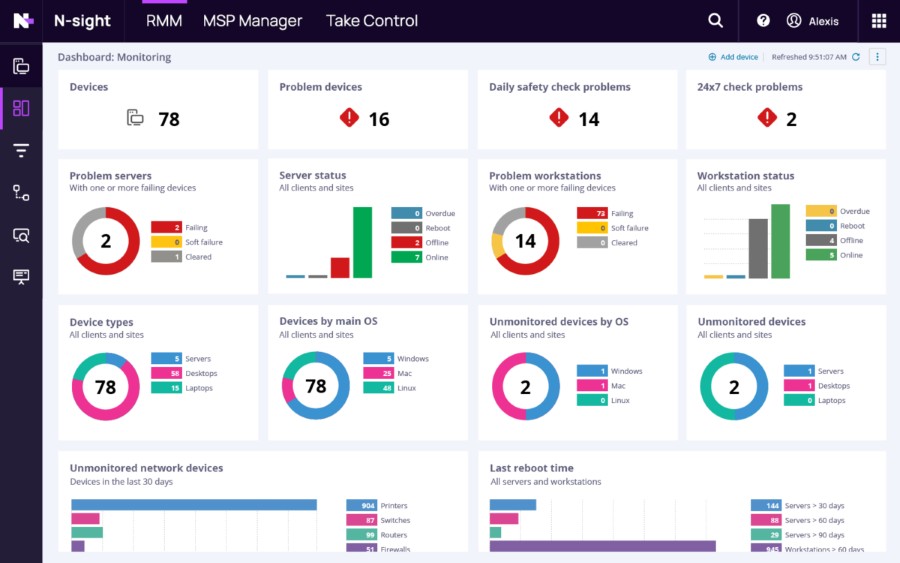
N-able is a powerful, customizable remote monitoring and management platform designed for growing MSPs and IT teams for complex networks which enables you to keep track of systems across platforms and OS including Windows, OS X, and multiple versions of Linux.
Why Use N-able?
- Supports notifications about device availability, performance, security, and backup statuses
- Supports monitoring antivirus scanning statuses and errors in event logs etc.
- Able to monitor network devices like servers, printers, routers, and switches using SNMP
- Keeps track of smartphones and tablets with mobile device checks and monitoring
- Supports executing remote commands and custom scripts while able to set scheduled maintenance
Note
N-able customers include StarNet, Fortress SRM, PSD Net, Accurate Networks etc.
N-able Limitation
- Setup Complexity – Avoid if you need a lightweight solution with minimal setup, as it has a steep learning curve and can be complex to configure.
N-able Pricing
N-able pricing starts at $99/month while also offering a free trial of their product.
Use N-able when managing a complex IT environment that requires robust automation, deep customization, and strong security features.
5. RMM Central: Network Discovery, Patch Management, and IT Asset Tracking
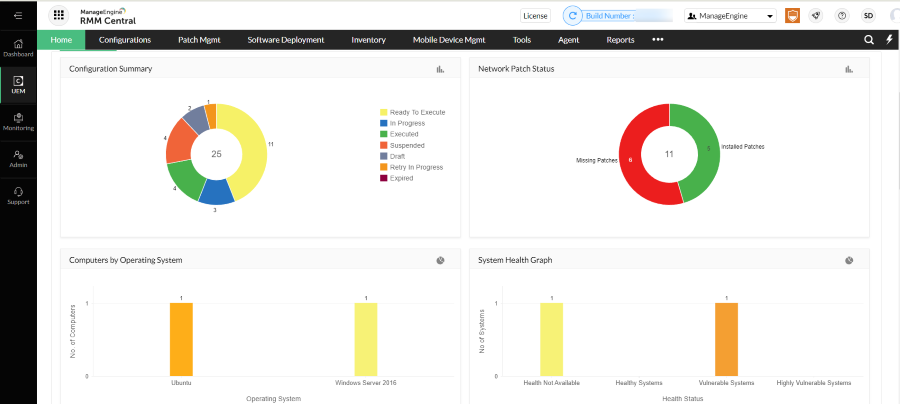
RMM Central is a simple and user-friendly RMM product by ManageEngine that offers flexible licensing and single console to manage your entire IT.
Why Use RMM Central?
- Supports quick discover all types of network devices
- Can detect and deploy missing patches, restrict user access, enforce security policies
- Able to observe critical metrics and alarms of multiple customer networks
- Assist with remote troubleshooting while managing apps and IT assets from a single console
- Supports 100+ out-of-the-box reports for complete insight
Note
RMM Central is trusted by RioMed, Cambrian Technologies, CJIS Solutions and SBG Services etc.
RMM Central Limitation
- Limited Third-Party Integrations – Avoid if you need deep third-party integrations or advanced automation for complex IT workflows.
RMM Central Pricing
RMM Central pricing starts at $1,195/year for subscription and $2,987 for its perpetual license with limitation of up to 50 devices with 1 user. It also offers 30-day free trial with all its features.
I would recommend RMM Central if you need a cost-effective, all-in-one RMM solution with strong patch management, endpoint monitoring, and remote access. It’s ideal for SMBs and MSPs looking for an easy-to-deploy tool with built-in IT management features.
6. NinjaOne: Real-time Insights into Endpoint Health and Performance
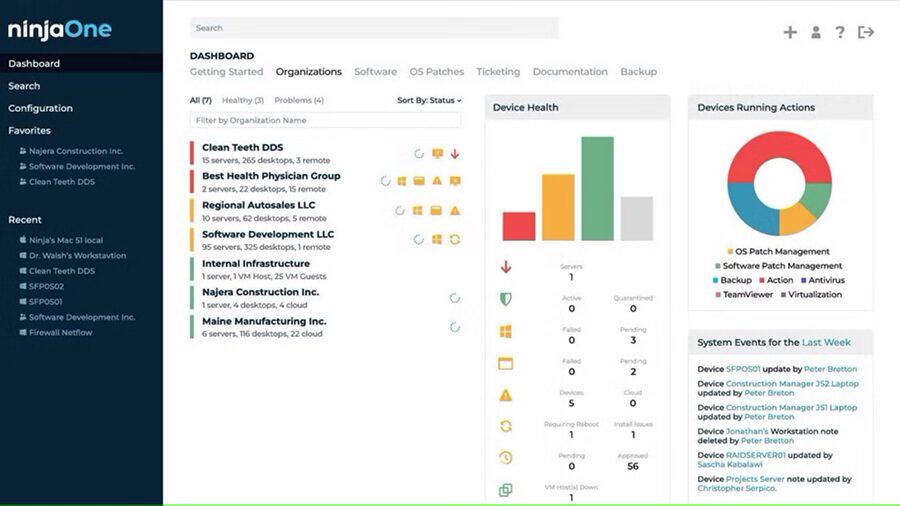
NinjaOne is a popular choice for RMM that comes with an intuitive UI while able to monitor, patch, and secure all your clients’ devices at scale.
Why Use NinjaOne?
- Provides out-of-the-box automations that supports complex, multi-step workflows
- Comes with a simple UI which is easy to set up, learn and use
- Supports proactive alerting and automated remediation
- Secures your environment with reliable, automated, cross-OS patch management
- Can manage and control Windows, Mac, and Linux endpoints with one click
Note
NinjaOne is trusted by names such as NVIDIA, Nissan, TIME, SiriusXM, PGA Tour etc.
NinjaOne Limitation
- Limited Legacy Integration – It may also not be ideal for organizations requiring deep integrations with niche or legacy systems.
NinjaOne Pricing
NinjaOne offers 14-day free trial with all its features. For pricing, you can reach out to their sales team to request a quote.
Use NinjaOne RMM if you need a cloud-based, user-friendly solution for remote monitoring, patch management, and automation of IT assets.
7. Pulseway: Mobile-Friendly IT Management
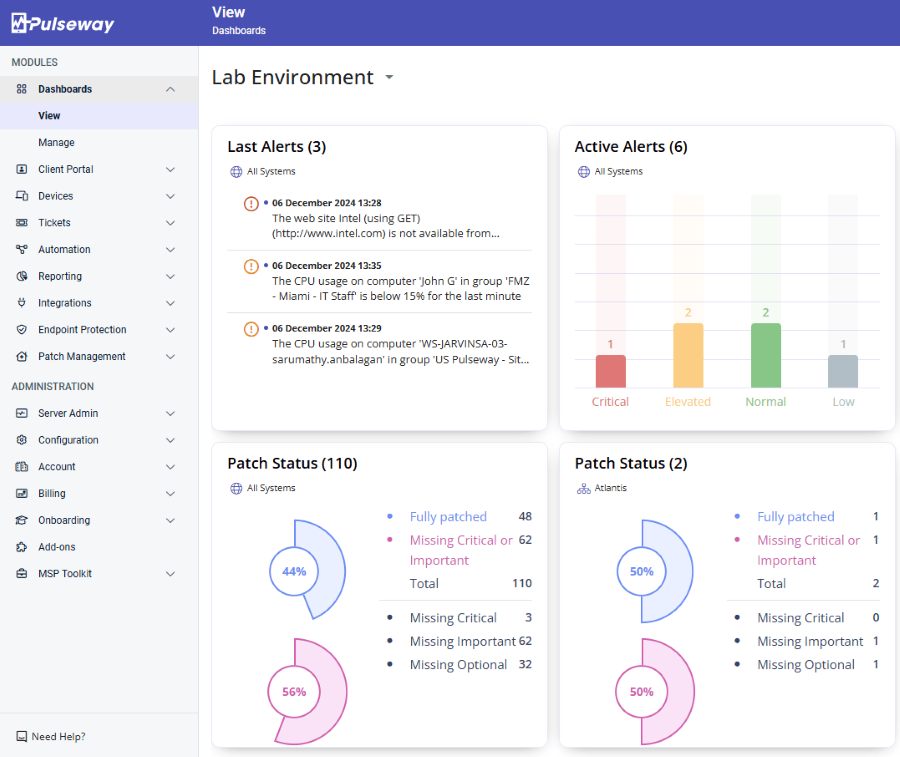
Pulseway RMM software allows IT Departments and MSPs to monitor, manage and troubleshoot workstation, servers, networks and mobile devices from anywhere using a centralized platform.
Why Use Pulseway?
- Provides an intuitive interface with information on all your devices and customizable alerts
- Allows you to find your endpoints automatically and mass deploys with pre-configured policies
- Supports connecting to Windows or MacOS device from iOS, MacOS, Android or Windows
- Ensures compliance by automatically discovering and updating OS and any third-party apps
- Offers ready-to-use templates and a powerful Advanced Templates feature for IT reporting
- Enables auto-remediation using Pulseway’s Automation Workflows
Note
Pulseway is trusted by many brands such as Canon, Dell, Harvard University, Siemens, Capterra etc.
Pulseway Limitation
- Limited Scalability – Skip if you need advanced automation, scripting, and patch management at scale, as its capabilities are limited compared to enterprise-grade solutions.
Pulseway Pricing
Pulseway pricing starts at $27/year, if you opt for 3 years plan, while also offering a free trial to evaluate the product before purchasing.
Use Pulseway if you need a lightweight, mobile-friendly solution for real-time monitoring and remote management of small to mid-sized IT environments.
8. SuperOps: AI-powered, Built for MSPs and IT Teams
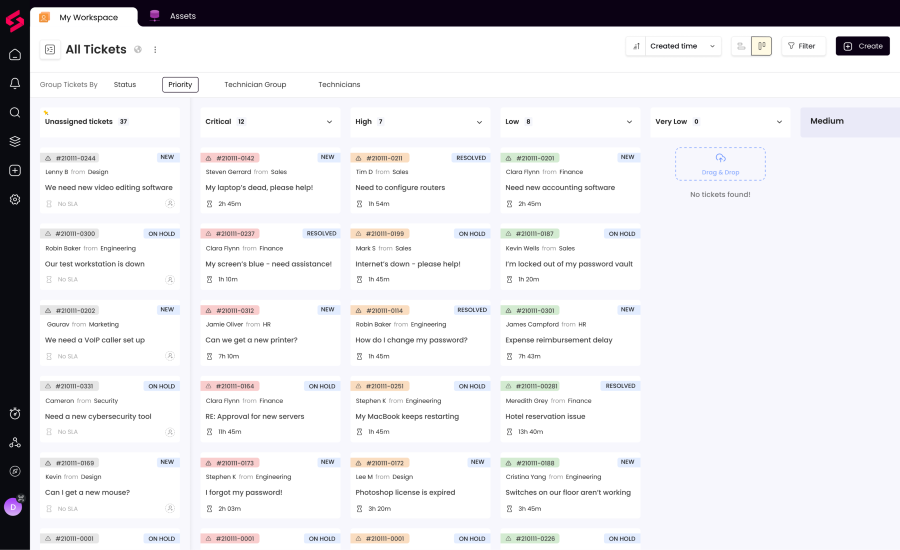
SuperOps is an all-in-one, AI-powered PSA-RMM platform, built for modern MSPs and IT teams, that is both easy to use and powerful.
Why Use SuperOps?
- Helps with fast ticket resolutions and spot-on replies with AI and automation
- Comes with an always-on backup that keeps your data secure and accessible
- Supports real-time monitoring, proactive patching, remote troubleshooting, and AI-based alerting
- Gives complete visibility into your network infrastructure along with threat intelligence
- Supports automated patch management with industry’s best cybersecurity integrations
Note
SuperOps customers include Peak Technology, OneIT Solutions, Selectgroup, Data Network Solutions, VegaNext etc.
SuperOps Limitation
- Complex Enterprise Environments – It may not be ideal for highly complex enterprise environments requiring extensive customization.
SuperOps Pricing
SuperOps pricing starts at $99/license/month/year for MSPs, while also offering a 14-day free trial for its evaluation.
Use SuperOps if you want a cloud-native platform with an intuitive UI, built-in PSA, and AI-powered automation for SMB IT management.
9. Kaseya VSA: Best for Managed Service Providers (MSPs)
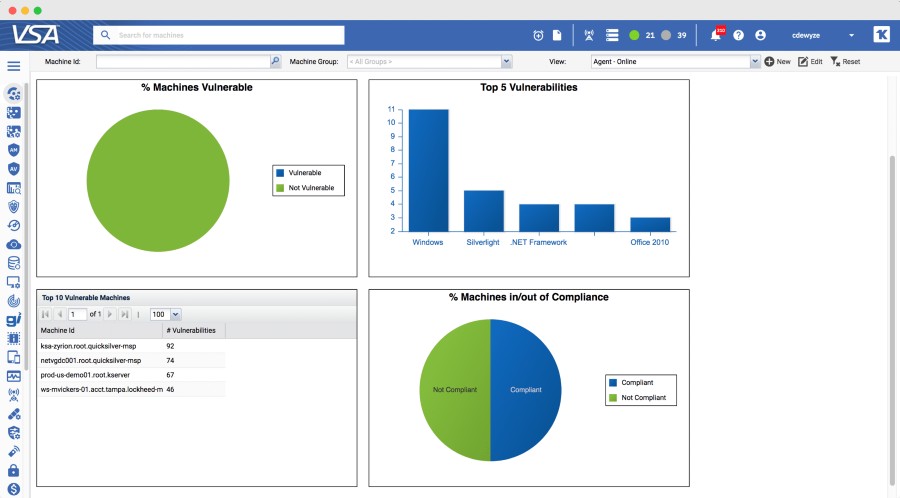
Kaseya VSA is a powerful RMM tool that enhances efficiency and supports IT teams to manage all their endpoints, including mobile, IoT, and VMs, easily.
Why Use Kaseya VSA?
- Automates routine IT processes, from patch management to auto-remediation
- Maintains complete oversight and command of your endpoints globally
- Provides a comprehensive view of hardware and software across your network
- Allows you to troubleshoot and resolve issues discreetly, anywhere
- Manages, secures and enforces policies across all mobile devices within your organization
Kaseya VSA is trusted by customers that include Ergon Consulting Group, Tekie Geek, GoCloud etc.
Kaseya VSA Limitation
- Outdated Interface – Avoid using if you require a modern, user-friendly interface as it can feel outdated and complex.
- Security Concerns – If security is a top priority, consider alternatives due to Kaseya’s past vulnerabilities.
Kaseya VSA Pricing
Kaseya VSA offers custom pricing which can be requested by contacting their Sales team. For quick evaluation, you can also checkout their 14-day free trial.
Use Kaseya VSA when you need a comprehensive, automation-driven solution with strong scripting and patch management capabilities. It is ideal for large IT teams managing diverse environments requiring scalability.
Honorable Mentions
Conclusion
Choosing the right remote IT monitoring solution is essential to ensure business continuity, security, and efficiency. Depending on whether you need a cloud-based RMM, on-premise deployment, or hybrid one, the solutions listed above offer a range of features to suit your IT infrastructure management requirements.
Evaluate your needs, compare pricing, and utilize free trials to choose the best RMM solution for your business while comparing their features and deployment options to find the best fit for your business requirement.