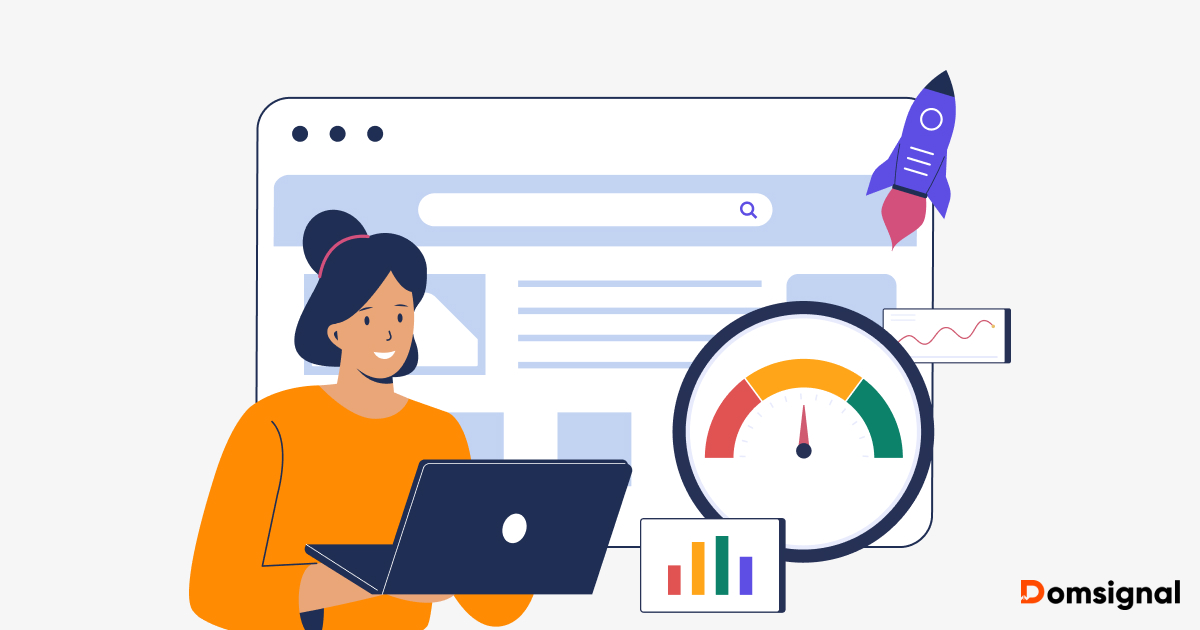Amazon Web Services (AWS) is a major cloud computing platform that provides businesses with highly reliable and scalable solutions that help them accelerate their growth. With a vast offering of services, AWS enables businesses to build and manage applications effortlessly in the cloud.
AWS provides the ability to deploy distributed, scalable infrastructure, but it also introduces complexity as companies need visibility into every layer of their infrastructure to efficiently diagnose performance issues. With the help of monitoring tools, businesses can proactively detect issues, enhance their system reliability, and optimize resource utilization to improve overall cloud efficiency.
AWS Monitoring Tools Comparison
Domsignal expert pick of AWS monitoring tools.
| Product | Deployment Model | Free Plan | AI Capabilities | Log Monitoring |
|---|---|---|---|---|
| AWS CloudWatch | Cloud | Yes | Partial (AI-powered natural language query generation) | Yes |
| Datadog | Cloud | Yes | Yes | Yes |
| Paessler PRTG | Hybrid | Yes | No | Yes |
| SolarWinds | Hybrid | No | No | Yes |
| Dynatrace | Cloud | No | Yes | Yes |
| New Relic | Cloud | Yes | Yes | Yes |
| Zabbix | Hybrid | Yes | No | Yes |
| CloudZero | Cloud | No | Yes | No |
| Site24x7 | Cloud | Yes | Yes | Yes |
| Netdata | Cloud, Standalone (Agent-only mode) | Yes | Yes | Yes |
1. Amazon CloudWatch: AWS Native Monitoring

CloudWatch monitoring is a part of AWS that can monitor applications, respond to performance changes, optimizes resource use, and provides insights into operational health of your IT infrastructure. I like how it seamlessly integrates with other AWS offerings while providing metrics for system-wide performance. Further, it can observe and monitor resources and applications on AWS, on premises, and on other clouds.
Besides, there are specific monitoring solutions from AWS for specialized needs like security and compliance which I’ve listed below:
- AWS CloudTrail: Tracks API activity and security events on AWS and in hybrid and multicloud environments.
- AWS Security Hub: Provides a centralized view of security alerts and compliance checks.
- AWS Inspector: Automates security assessments to identify vulnerabilities.
CloudWatch Features
- Supports end-to-end observability to visualize and analyze your data
- Helps improve operational performance using alarms and automated actions set
- Provides an integrated view of 70+ AWS services for simplified monitoring and scalability
- Generates actionable insights derived from logs and metrics to troubleshoot operational problems
- Helps analyze metrics, logs, and user requests to speed up debugging
Note
Some of the known names that deploy Amazon CloudWatch as their monitoring solution includes Samsung Electronics, JPMorgan, DXC Technology, Thomson Reuters, GoDaddy, Booking.com, Cognizant, EA Sports etc.
CloudWatch Limitations
Limited AWS Observability – AWS-native tools like CloudWatch offers essential monitoring but they might not provide full observability, predictive analytics, or seamless integrations across hybrid environments. In such cases, third-party AWS monitoring solutions come into play which have expertise in specific domains and may be more suitable for your specific monitoring needs.
CloudWatch Pricing
CloudWatch offers a free tier for all users. Most AWS services like EC2, S3 etc. send metrics automatically for free. Its paid tier has no upfront commitment or minimum fee. Its pricing depends on your usage and varies by region. For pricing estimate, you can refer this calculator.
You can use Amazon CloudWatch to monitor AWS resources, track performance metrics, analyze logs, set up alarms, and automate event-driven actions.
2. Datadog: AI-Powered Anomaly Detection with Unified Monitoring Solution
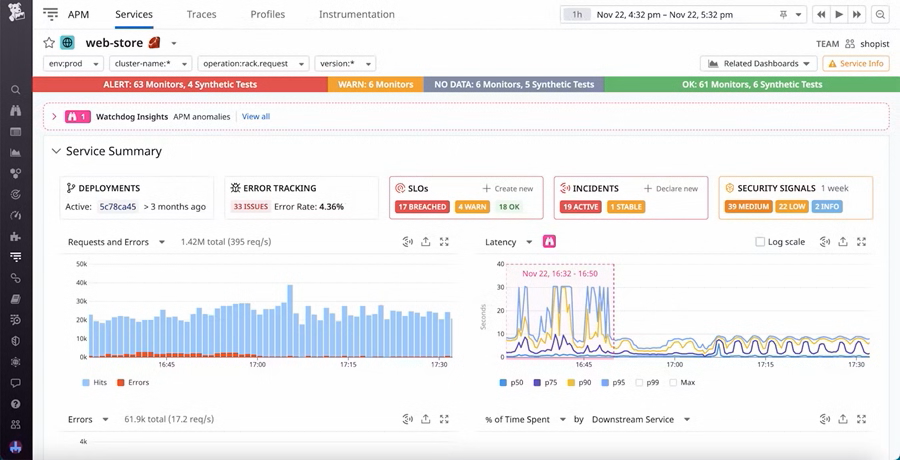
Datadog simplifies AWS monitoring for you by collecting and unifying all the data streaming from different complex layers of AWS infrastructure. I like that it supports more than 850 built-in integrations, out-of-the-box dashboards for visualizations and troubleshooting, and preconfigured alerts for proactive monitoring.
Datadog Features
- Supports monitoring every layer of complex AWS environments
- Combines observability data with security insights through out-of-the-box threat detection rules
- Enables you to seamlessly track the performance of a service side-by-side in every stage of a migration
- Unifies observability data from any host and service, providing comprehensive, cross-platform visibility into critical applications
- Datadog Cloud Cost Management helps manage your AWS cloud costs
Note
Many big companies rely on Datadog for their monitoring including Samsung, Siemens, Maersk, Deloitte, Sony, Lenovo, HashiCorp, Toyota, Autodesk, Twilio etc.
Datadog Limitations
- High Cost at Scale – Avoid using Datadog for AWS monitoring if cost is a concern, as its pricing can scale quickly with high data volumes.
- Basic AWS Workloads – It’s unnecessary for simple workloads where AWS-native tools like CloudWatch provide sufficient monitoring.
Datadog Pricing
Datadog offers free infrastructure monitoring for up to 5 hosts with 1-day metric retention. It also offers 14-day free trial without need of credit card to check out its features. Its paid plans are usage-based, and pricing depends on region and type of service being monitored. Refer to their pricing page for more details.
Use Datadog for AWS monitoring when you need full-stack observability with AI-driven anomaly detection, real-time metrics, logs, and traces in a single platform.
3. Paessler PRTG: Best for Hybrid Infrastructure Monitoring

Paessler PRTG for AWS monitoring is a powerful and easy monitoring solution for your on-premises, hybrid & cloud environment. I like its custom alerts and data visualization features that lets you quickly identify and prevent AWS service performance issues.
Paessler PRTG Features
- Allows monitoring system settings irrespective of the OS running on the server using AWS sensors
- Queries can be sent and data retrieved without the need to open a single port
- Can detect fluctuations and adjust capacities within minutes for EC2, EBS, ELB, or RDS etc.
- Monitors all cloud values on one centralized dashboard
- Provides fully customizable, automatic reporting feature
Note
Paessler PRTG is trusted by names like Pepe Jeans, 7 Eleven, Virgina Tech, Bosch, Siemens, Skyscanner etc.
Paessler PRTG Limitations
- Licensing Costs – The pricing model is sensor-based, and costs can add up quickly as you monitor more devices or parameters.
- Windows-Only Server – The core PRTG server only runs on Windows, which limits its flexibility for Linux-based infrastructures.
Paessler PRTG Pricing
Paessler PRTG free version limits you to 100 sensors with all primary features like alerts and notifications, reports, custom dashboards, and mobile app support. It further offers a 30-day free trial with unlimited use. Its paid license is based on number of sensors and pricing starts with $2,149/year for 500 sensors, which usually means about 50 devices.
Use Paessler PRTG if your environment is Microsoft-heavy with Windows-based servers and is ideal for SMBs (Small and Medium Businesses) or mid-sized enterprises that don’t need complex, large-scale monitoring.
4. SolarWinds: Self-hosted EC2 Monitoring Solution
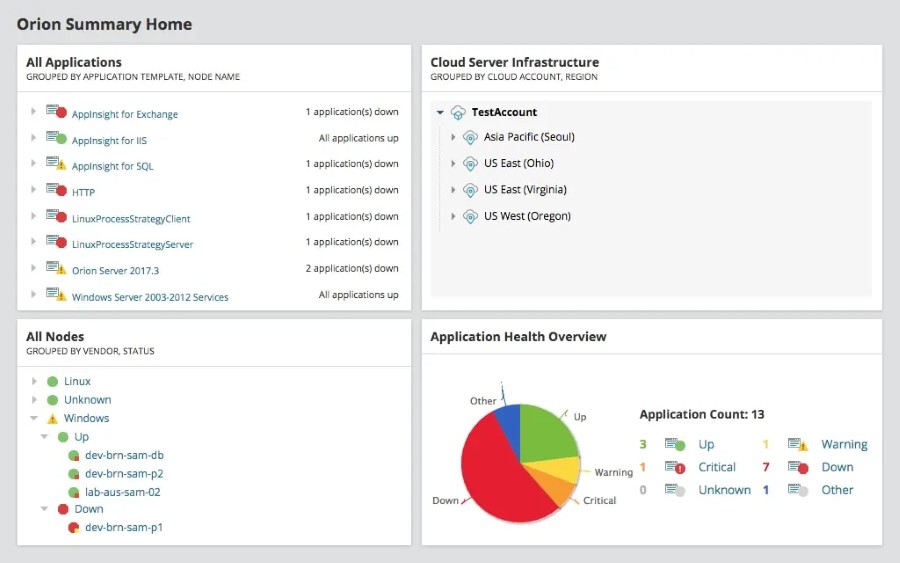
SolarWinds Server & Application Monitor (SAM) provides proactive monitoring tools for AWS cloud instances and offers a simplified approach to monitoring cloud health metrics and correlating historical performance data across managed applications. I like its auto-discovery feature which makes it initial configuration easy as it can automatically discover and view all instances deployed in your AWS account.
SolarWinds Features
- Has a unified dashboard with actionable insights for your AWS instances
- Supports auto-discovery of instances for end-to-end AWS monitoring
- Monitors relevant performance metrics and configure alerts for cloud issues
- Support hybrid environment with multi-cloud monitoring for AWS
- Includes AWS application monitoring tools to help you troubleshoot cloud performance
Note
SolarWinds is trusted by brands like Amazon, McDonald’s, CVS Health, Morgan Stanley, Walmart, Pine Labs etc.
SolarWinds Observability SaaS, another platform built to extend visibility across cloud-native, on-prem, and hybrid stacks, can further complement SAM by providing cloud-native, AI-powered insights.
SolarWinds Limitations
- Limited Native AWS Integration – While SolarWinds supports AWS, its integration isn’t as deep as AWS-native tools like CloudWatch, AWS X-Ray, or third-party tools like Datadog.
SolarWinds Pricing
SolarWinds provides fully functional trial Server & Application Monitor (SAM) for 30 Days. Its paid subscription starts at $2,075, while perpetual license starts at $3,866.
Use SolarWinds SAM for AWS monitoring if you need a unified hybrid monitoring solution that combines on-prem, cloud, and application performance in one dashboard.
5. Dynatrace: Offer Full-Stack Visibility Across Hybrid & Multi-Cloud
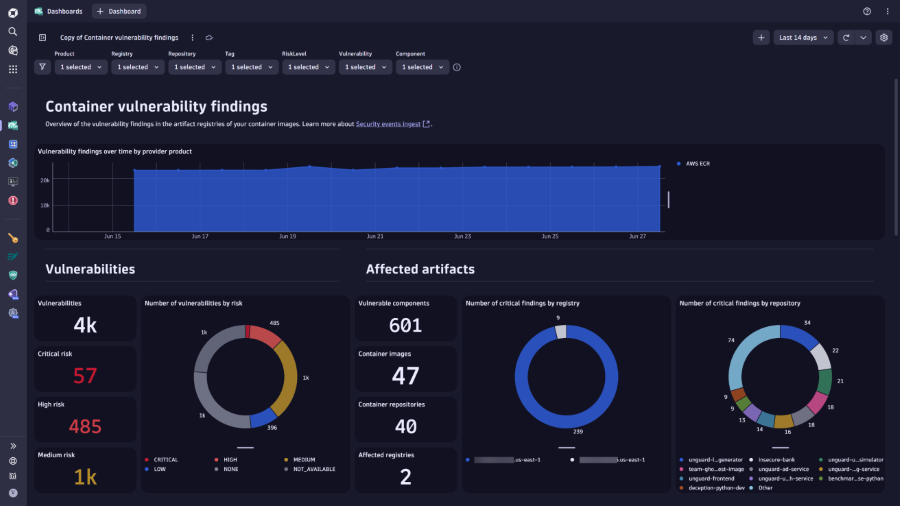
Dynatrace AWS monitoring is built for cloud-first and hybrid deployments and provides you AI-powered observability and analytics with end-to-end visibility. In my opinion, they offer a trustable product with reliable service as an AWS Service Ready Partner and supports 100+ out-of-the-box AWS service integrations.
Dynatrace Features
- Supports auto-baselining, auto-root cause analysis, auto-alerting and predictive analytics with intelligence powered by AI
- Helps in planning and migration tasks with its full stack visibility, auto-instrumentation and auto-discovery
- Follows AWS Well-Architected Framework principles
- Assist your team with DevSecOps with its AI-powered features for app security, analytics, runtime application protection and visibility of resource utilization
Dynatrace is trusted by names like Telus, Air Canada, British Telecom, Virgin Money, Riyad Bank, KBC Bank etc.
Dynatrace Limitations
- Preference for AWS-Native Tools – If your organization follows an “AWS-first” strategy and prefers to use AWS-native services for better integration and cost control or if you only need basic AWS service metrics (e.g., CPU utilization, memory usage), CloudWatch might be sufficient without the additional cost and complexity of Dynatrace.
Dynatrace Pricing
If you want to get started quickly with Dynatrace, it offers a free 15-day trial without need of a credit card. Its platform subscription is charged at hourly rate, with price for infrastructure monitoring starting at $0.04/hour/host. You can check out its full rate card for further details.
Use Dynatrace for AWS monitoring when you need full-stack observability with AI-driven insights, automated root cause analysis, and deep integration across AWS services.
6. New Relic: Best for Small Business
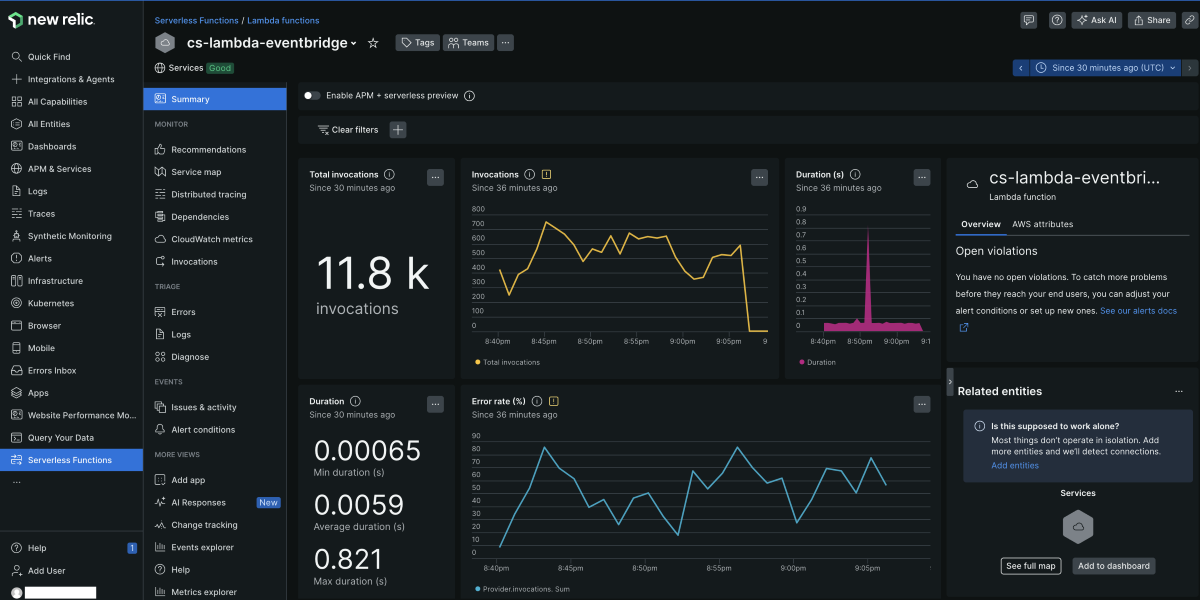
New Relic can help to correlate the performance of your entire AWS environment in one place while solving performance issues faster. I like its extensive set of features that helps you to manage your cloud resources and costs more effectively while supporting 100+ AWS integrations.
New Relic Features
- Supports CloudFormation based one-step onboarding for your AWS resources
- Provides instant insights for EC2 without the need for agent installation and configuration
- Helps correlate performance data across apps, infra, and services automatically
- Displays relationships and dependencies across your AWS environment in a service map
- Helps track and allocate AWS resources to ensure cost-effective performance
- Provides real-time analytics and KPIs to help scale quickly and easily
Note
New Relic is used as a monitoring solution by names like Forbes, Geekflare, Domino’s, Shutterstock, Toyota, Verizon, Adidas etc.
New Relic Limitations
- Cost Considerations – Pricing is based on ingesting and retaining data, which can get expensive for high-volume workloads.
- Learning Curve – Custom queries and NRQL (New Relic Query Language) have a learning curve.
New Relic Pricing
New Relic has a free edition that includes 100 GB data ingest, automatic logs obfuscation, unlimited basic and core users, one free full platform user, access to 30+ capabilities, data retention of 8 days and 500 synthetic checks. While in paid options, it offers Standard, Pro, and Enterprise editions with prices starting at $0.35/GB/month for data ingested beyond the free 100 GB limit.
Use New Relic for AWS monitoring when you need full-stack observability across cloud and on-prem environments, advanced APM, and real-time anomaly detection.
7. Zabbix: Open-Source AWS Monitoring
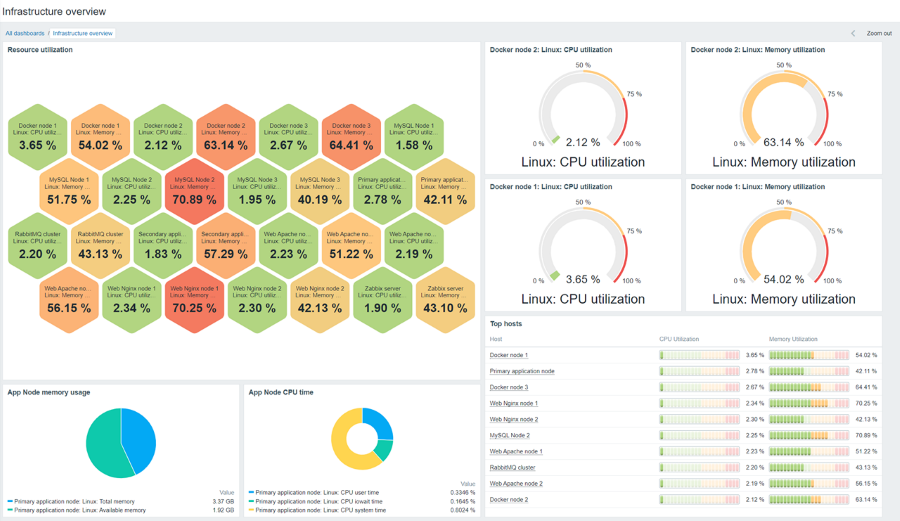
Zabbix is a popular, open-source monitoring platform that supports AWS monitoring via three methods, AWS by HTTP, AWS Cost Explorer by HTTP and via 3rd Party Solutions. These are template-based integrations and are designed for the effortless deployment of AWS monitoring by Zabbix via HTTP without need of any external scripts.
Zabbix Features
- Zabbix is easily scalable to any infrastructure with enterprise grade security
- Supports a variety of official, ready-to-use templates for easy integration
- Can easily integrate with alerting, ticketing, IoT, and ITSM systems in your environment
- Provides additional insights and extend observability using powerful data visualization features
- Supports creating flexible widget-based dashboards for your IT infrastructure
- Helps correlate existing and incoming problems and perform root cause analysis
Note
Some big names who rely on Zabbix as their monitoring solution include Dell, European Space Agency, Navisite, NATO, NTT, Parallels etc.
Zabbix Limitations
- AWS Deep Integration – Avoid using Zabbix for AWS monitoring when you require deep integration with AWS services. AWS-native tools like CloudWatch can provide better automation, scalability, and cost-efficiency in such cases.
Zabbix Pricing
Zabbix is offered as a self-hosted software that you can download, deploy and use for free, whether on-premises or on some cloud. Zabbix Cloud is available as a managed solution that you can quickly deploy and is available on paid subscription which starts at $50/month for Nano tier. A 5-day free trial is also available for Zabbix Cloud.
I would recommend Zabbix for AWS monitoring if you want full control over data retention, advanced visualization, and integration with non-AWS environments.
8. CloudZero: Best for Cloud Budgeting & Forecasting
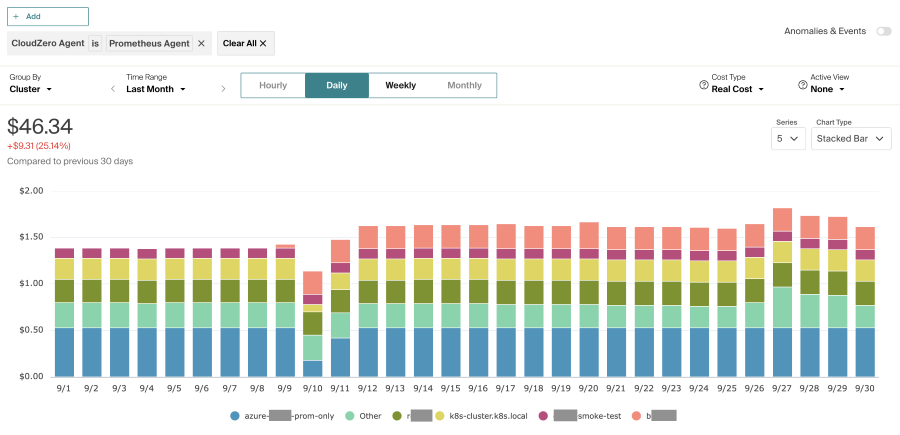
CloudZero is a leading cloud cost optimization platform which automates the collection, allocation, and analysis of all your infrastructure spends to discover wasteful spendings and improve unit economics. I like its budgeting and AI-powered anomaly detection features to detect abnormal spends and create saving opportunities.
CloudZero Features
- Can ingest spend from any IaaS, PaaS, or SaaS provider and present it all in a single, unified view
- Supports AI-powered anomaly detection to detect and flag abnormal spend events
- Manages and reports on past spend to predict future costs
- Allows you to see 100% of your spend through a single view
- Features automated business intelligence for enhanced visibility and savings
CloudZero is used for cloud cost optimization by organizations like Coinbase, Shutterstock, Skyscanner, Duolingo, Obsidian, Malwarebytes etc.
CloudZero Limitation
- Limited Real-Time Performance Monitoring – CloudZero primarily focuses on cost visibility and optimization rather than real-time infrastructure health, making it unsuitable for performance monitoring.
CloudZero Pricing
CloudZero uses a tiered pricing model based on a percentage of annual cloud spend starting at $1 million of spend. There are no free versions or trial available for the product though you can schedule a demo to know more about its features.
I would recommend CloudZero for AWS monitoring when you need deep cost intelligence, anomaly detection, and allocation insights to optimize cloud spending. It is ideal for FinOps teams focusing on cost efficiency rather than real-time performance monitoring.
9. Site24x7: Infrastructure and Cost Monitoring Solution
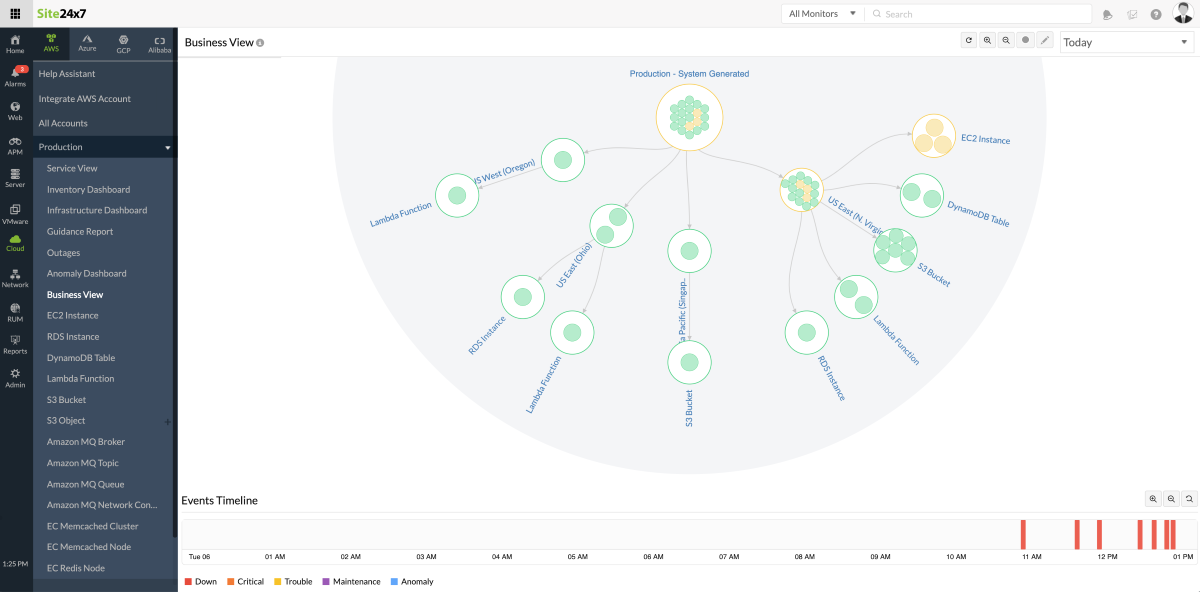
Site24x7 enables comprehensive monitoring of your AWS cloud infrastructure with pre-configured solutions, resource usage analysis, and dynamic workload adaptation. I like its AI-powered insights and intuitive inventory dashboard for improved resource visibility.
Site24x7 Features
- Supports custom dashboards and reports with simple drag-and-drop interface and numerous visualization widgets
- Automates execution of repetitive manual tasks and schedule automations to take place when an incident occurs
- Detect anomalous behavior using AI-powered insights
- Predicts the future points of a metric based on historical observations with its AI and ML engine
- Manages AWS logs from VMs, application services and services including VPC, CloudFront and S3 buckets into a single place
Note
Site24x7 is trusted by some big brands like GoDaddy, Ford, SAP, VMware, NASA, Reliance, Wipro, NTT etc.
Site24x7 Limitations
- Cost Considerations for Startups – If you already pay for AWS CloudWatch, using Site24x7 adds additional costs. For startups or cost-sensitive teams, CloudWatch + AWS Budgets may be a more cost-effective option.
Site24x7 Pricing
Site24x7 offers a free plan that can monitor uptime of up to 5 resources. They also offer a free 30-day trial of their product without need of a credit card.
Their paid plans are monitor or server based and are available as add-ons. Their infrastructure monitoring starts at $9/month, which includes 10 monitors. Their all-in-one bundle plans include Pro, Classic, and Enterprise versions starting $35/month for 40 monitors.
10. Netdata: Cheap AWS Monitoring Tool
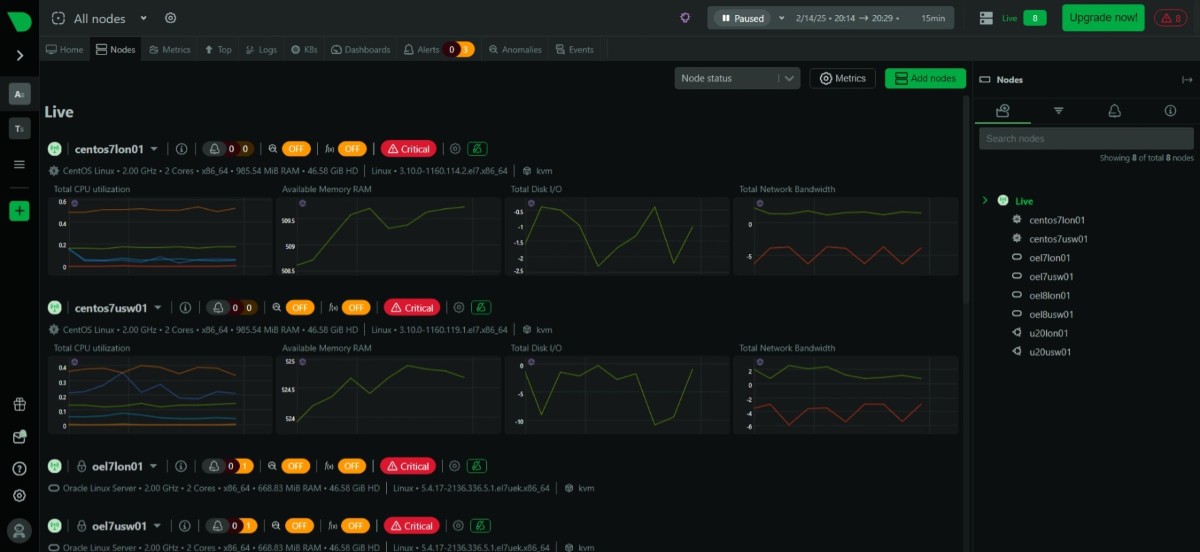
Netdata is an open-source, cloud-based solution that supports AWS monitoring with high-fidelity data, real-time visualizations, reliable alerts, and anomaly detection for every metric. I like its quick and simple setup, which gets you started in minutes with zero configuration.
Netdata Features
- Supports troubleshooting issues in real-time with 1-second latency, 1-second granularity data
- Netdata Agent is relatively light on CPU and RAM resource usage on modern hardware
- Agent is easy and quick to setup and includes auto-updates while supporting hundreds of integrations
- Visualizes every single metric in meaningful way using fully automated dashboards, supports custom dashboards as well
- Good on data privacy as your data is stored at the source, your premises
- Has an active and vibrant open-source community and is one of the top starred projects on the CNCF landscape
Note
Netdata is used and trusted by some big names like Intel, SAP, Unity, Nvidia, AMD, Samsung, Qualcomm, GE, PWC, NetApp, Berkley University etc.
Netdata Limitations
- Centralized Long-Term Storage – Avoid using Netdata for AWS monitoring if you need centralized long-term storage, deep log analysis, or multi-cloud cost optimization.
Netdata Pricing
Netdata Community is an open-source monitoring platform that you can use for free for max 5 active connected nodes, max 1 active custom dashboard (per Room) which can be securely accessed from anywhere. Its paid plans include Homelab, Business and Enterprise On-Premise with price starting from $4.50 per node/month for Business edition.
Use Netdata for AWS monitoring when you need real-time, high-resolution metrics with minimal resource usage across EC2, RDS, Lambda, and other AWS services.
Honorable Mentions
Conclusion
AWS monitoring tools are essential for performance optimization, security enhancement, and cost control for any organization. Some of the third-party solutions we discussed offers full-stack observability, predictive analytics, and AI-driven insights, while AWS native tools offer a strong foundation.
Whether your monitoring need is for cloud cost management or anomaly detection, or infrastructure monitoring, the right AWS monitoring solution helps you to reap maximum benefits.