Network monitoring software helps to monitor traffic, analyze performance, and alert about the health of your IT infrastructure. As you need to monitor your servers and services to keep your application or end-service running smoothly, it is also equally important to include your network infrastructure under the monitoring umbrella as well. This is necessary to avoid any unforeseen network outages or security related issues affecting your business.
Modern IT infrastructure has evolved exponentially over time and the count of servers and machines, with cloud computing, IoT devices, etc., often exceed hundreds or thousands, even for small businesses. These machines rely on modern network equipment to allow constant and reliable communication among themselves and to the outside world. It is crucial to monitor these network infrastructures and respond to any issues proactively to ensure business continuity.
Network Monitoring Tools Comparison
Before reviewing each, I’ve created this comparison table to give you a summary of the top network monitoring tools.
| Product | Deployment | Free Option? | Reporting | Auto-Discovery |
|---|---|---|---|---|
| PRTG | On-Premise, Cloud, Hybrid | Yes | Customizable Reports, Dashboards | Yes |
| Auvik | Cloud-based (SaaS) | No | Customizable Reports, Dashboards | Yes |
| Nagios | On-Premise, Cloud, Hybrid | Yes | Customizable Reports, Dashboards | Yes |
| Datadog | On-Premise, Cloud, Hybrid, SaaS, Kubernetes | No | Customizable Reports, Dashboards | Yes |
| OpManager | On-Premise, Cloud, Hybrid | Yes | Customizable Reports, Dashboards | Yes |
| WhatsUp Gold | On-Premise, Cloud, Hybrid | Yes | Customizable Reports, Dashboards | Yes |
| SolarWinds | On-Premise, Cloud, Hybrid, SaaS | No | Customizable Reports, Dashboards | Yes |
| LogicMonitor | Cloud-based (SaaS) | No | Customizable Reports, Dashboards | Yes |
1. PRTG: Best to Monitor Small to Medium Size of Network
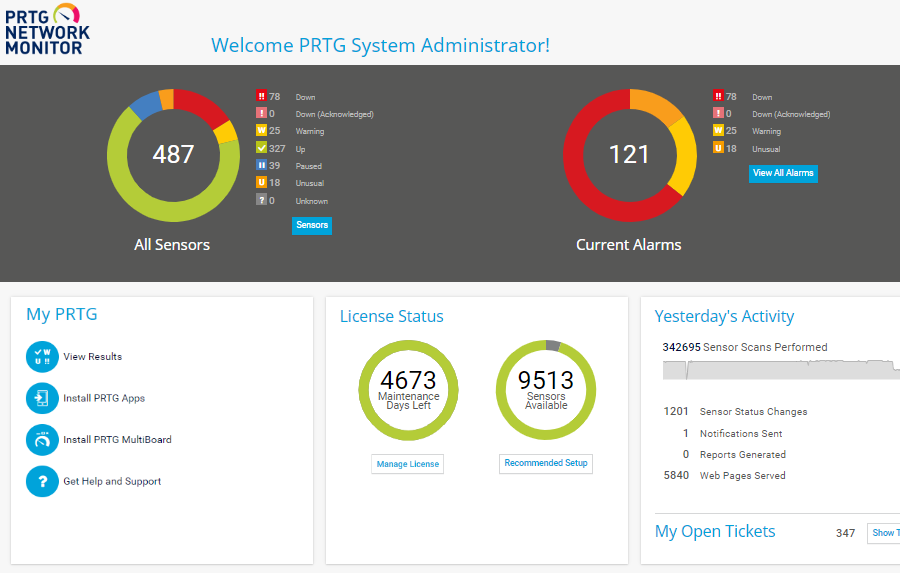
Paessler PRTG Network Monitor is a powerful and easy-to-use software that helps you to monitor your entire network. In my opinion, it is best suited for small & medium environments while allowing you to monitor all systems, devices, network traffic & equipment etc.
Features & Benefits
- Provides central monitoring to view your entire IT infrastructure
- Has automatic network discovery which sets up the initial monitoring for you
- Supports on-premises installation, giving you flexibility full control over your data
- Supports highly customizable reports with real-time alerts
- Allows distributed monitoring across an unlimited number of remote locations
PRTG is used by companies like Bosch, Siemens, Pepe Jeans, National Theatre, 7-Eleven, Virginia Tech etc.
Paessler PRTG Limitations
- Runs on Windows – You can install PRTG Network Monitor only on Windows, which limits the deployment flexibility.
- No Cloud/SaaS version – It is available for on-premises installation only.
Paessler PRTG Pricing
The free version of PRTG Network Monitor includes up to 100 sensors for about 10 devices. For more than 100 sensors, you would need to purchase a license which starts at $2149/year.
Use PRTG Network Monitor if you are looking for an on-premises solution to monitor your network devices and extend the entire infrastructure monitoring using their hosted/SaaS solution.
2. Auvik: Cloud-based Network Visibility and Management Software
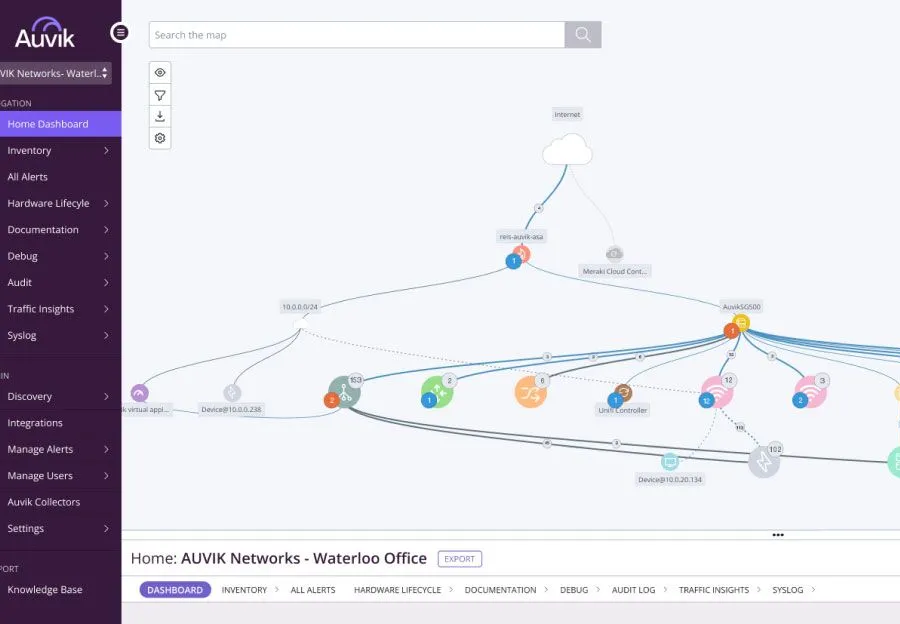
Auvik is a cloud-based network management tool that gives you complete visibility and control over your network. Once deployed, it can automatically discover your entire network in minutes while showing the status of your networks, sites, and devices in real time. I think it is a great feature to view and manage your network from one central location.
Features & Benefits
- Automates network discovery to give you complete network visibility and control
- Navigate your network as a map and manage alerts directly from the network map
- Get deep visibility into traffic flows across the network with Auvik TrafficInsights
- Supports 50 out-of-the-box alerts, with customizable thresholds and automated notifications
- Respond to network issues in real-time and protect your users from unnecessary downtime
- Access the network and troubleshoot issues without ever having to leave your desk
Auvik is being used by companies like Johnson Business Technology Solutions, Netsweeper, RevelSec, PHCA Administration etc.
Auvik Limitations
- Learning Curve – While Auvik is user-friendly, some advanced features require a learning curve, especially for those unfamiliar with network monitoring tools.
- Limited On-Premises Support – Auvik is a cloud-based solution, which may not be ideal for organizations that prefer or require on-premises network management.
Auvik Pricing
Auvik offers custom pricing, for which you can request a quote by contacting their sales team. It also offers a 14-day free trial for its product, without need of a credit card, which you can try out any time.
Use Auvik if you want to visualize your network infrastructure and want to view and manage the status and alerts for any linked devices from the same platform.
3. Nagios: Popular Open-Source Monitoring Choice

Nagios is a complete network monitoring solution like Zabbix which can monitor the availability, uptime, and response time of every node on the network. It can monitor the network for problems caused by overloaded and/or crashed servers, network connections, or other devices, which in my opinion is an excellent feature.
Features & Benefits
- Provides a variety of visual representations and reports
- Supports agentless monitoring
- Can determine unresponsive machines and alert relevant teams immediately
- Ensures increased server, service, and application availability
- Supports quick detection of network outages and protocol failures
Nagios is trusted and used by customers like Verizon, Fujitsu, DHL, Panasonic, McAfee, T Mobile, Bose etc.
Nagios Limitations
- Complex Configuration – Setting up and configuring Nagios requires manual edits to configuration files, which can be complex and time-consuming.
- High Resource Consumption – For large environments, Nagios can become resource-intensive, requiring careful optimization to prevent performance issues.
Nagios Pricing
Nagios Core is open-source and free to use with limited capabilities. Nagios XI Free plan includes 7 Nodes or 100 Services – whichever is reached first, and includes most features of the Standard license, but support is not included.
Their enterprise product, Nagios XI, comes in Standard, Enterprise, and Sitewide paid plans with Node-count based licensing starting from 50 nodes license for $1,995.
Use Nagios for monitoring small to medium-sized networks where manual configuration is acceptable, and you need a reliable, plugin-extensible tool for uptime and performance tracking.
4. Datadog: Cloud Network Monitoring Tools for Enterprise
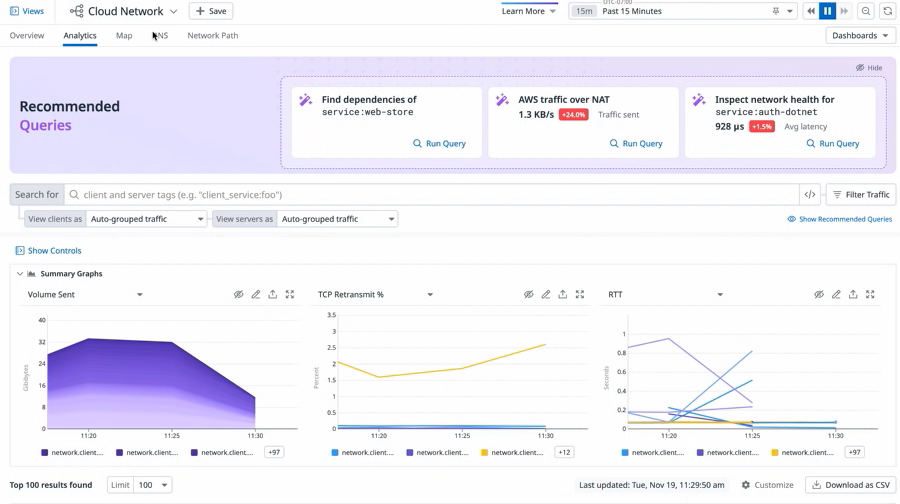
Datadog Network Monitoring can unify your network view across multi-cloud, hybrid, and on-premises environments. I like how it provides intelligent insights and alerting that helps you to quickly correlate across applications, networks, devices, and infrastructure for faster resolution.
Features & Benefits
- Built for hybrid multi-vendor environments
- Correlate applications, infrastructure, and networks faster
- Supports hybrid multi-cloud and on-premises environments
- Helps with intelligent insights and alerting about your network
- Provides high context traffic flow visibility
Datadog is trusted by some big names like Samsung, Shell, Siemens, Maersk, HashiCorp, Deloitte, The Washington Post, Sony, Comcast etc.
Datadog Limitations
- Pricing Complexity & Cost – Can become expensive at scale, especially with high log ingestion. Pricing model can be difficult to predict due to per-host, per-event, and per-feature charges.
- Agent Overhead – The Datadog agent can consume system resources, especially in high-traffic environments, and may impact performance on hosts when running multiple integrations.
Datadog Pricing
Datadog Cloud Network Monitoring starts at $5/host/month, while its Network Device Monitoring for on-premise network devices start at $7/device/month.
Use Datadog for real-time visibility into network traffic, performance bottlenecks, and security threats across cloud, on-premise, and hybrid environments.
5. ManageEngine OpManager: Offers Free Edition to Monitor 3 Devices
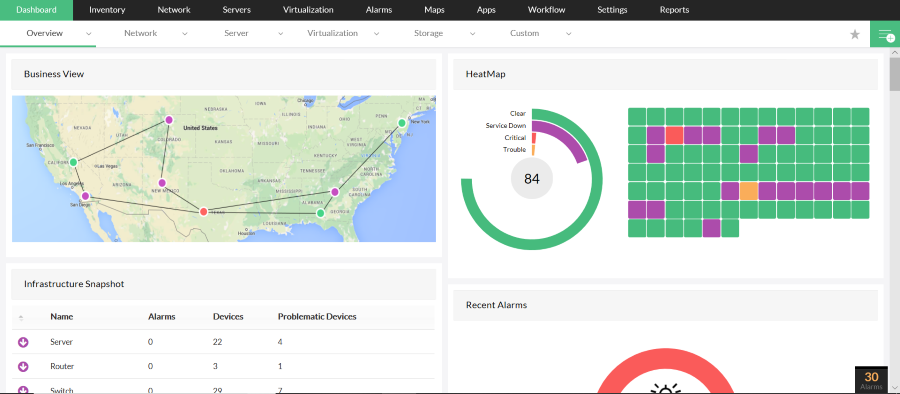
ManageEngine OpManager provides deep visibility into the performance of your routers, switches, firewalls, load balancers, wireless LAN controllers, servers, VMs, printers, and storage devices. I like that it is easy-to-use network monitoring solution that helps you to drill down to the root cause of an issue and resolve it.
Features & Benefits
- Supports 2000+ performance metrics along with intuitive dashboards, instant alerts and intelligent reporting
- Provides critical insights on router performance with useful metrics
- Supports switch port monitoring with port-wise traffic control and switch port mapping to identify devices connected to a port
- Monitors WAN link availability, latency and performance leveraging Cisco IP SLA technology
- Supports automatic L1/L2 network mapping to visualize and pinpoint network outages and performance degradation
Some Fortune 100 companies that trust ManageEngine OpManager for network monitoring includes AT&T, Barclays, Sony, GE, Saint-Gobain, Ericsson, L’Oréal, NEC etc.
ManageEngine OpManager Limitations
- Limited Cloud Monitoring – Primarily focuses on on-premise infrastructure and has limited support for cloud-native environments like AWS, Azure, and Google Cloud.
ManageEngine OpManager Pricing
ManageEngine OpManager comes in 4 editions, i.e., Free, Standard, Professional, and Enterprise. Its Free version includes monitoring for up to 3 devices, while its pricing starts at $245 for 25 devices from Standard edition. A 30-day free trial is also available to test it out.
You can use ManageEngine OpManager for real-time network monitoring, fault detection, and performance analysis in small to medium-sized businesses or enterprises needing an on-premise solution with SNMP-based monitoring and basic cloud support.
6. WhatsUp Gold: Good for Automated Network Discovery
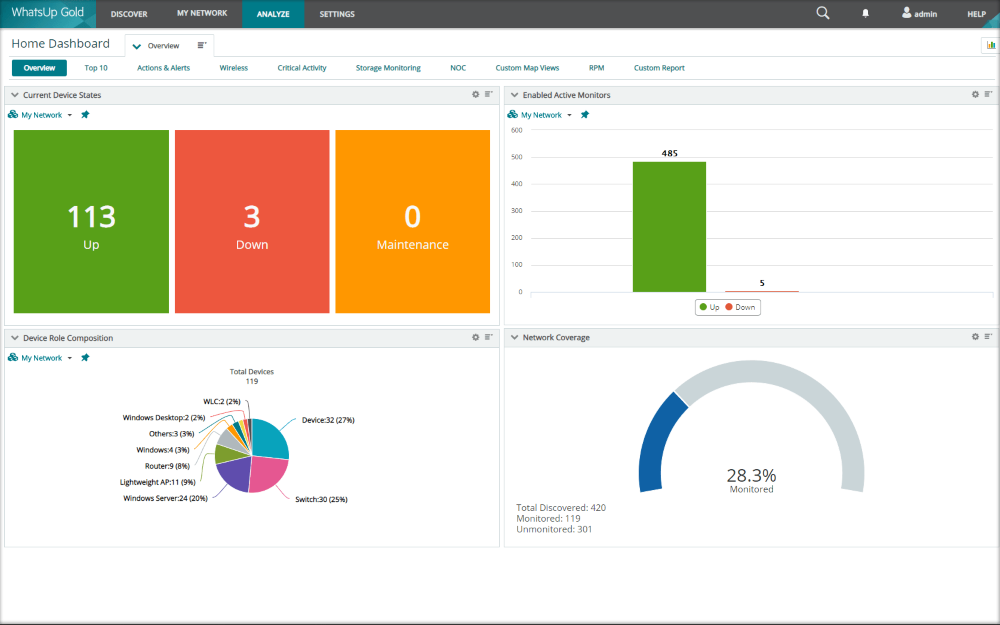
WhatsUp Gold offers an easy-to-use network monitoring tool offers you visibility into network device performance and network availability with fully customizable dashboards and actionable insights. I like that it can monitor servers, devices and applications, both in the cloud and on-premises.
Features & Benefits
- Can find and fix network problems before end users are impacted
- Helps to optimize bandwidth for critical apps and services
- Automates configuration, log and asset management
- Maintains, audits and restores device configurations
- Can automatically discover devices on network with their connections
Some organizations that use WhatsUp Gold as trusted network monitoring platform includes Citi, HP, AT&T, Ford, Nestle etc.
WhatsUp Gold Limitations
- Licensing Constraints – Its device-based licensing can be restrictive, as it limits the number of devices you can monitor. Add-ons for features like network traffic analysis and configuration management require additional purchases.
WhatsUp Gold Pricing
WhatsUp Gold Free Edition includes features like topology mapping, availability & performance monitoring, automated reporting with limitation of 10 devices. Its paid plans include Premium, Premium Perpetual, Total Plus, Distributed Edition and MSP Edition. To get an exact quote for paid versions, contact their sales team.
Use WhatsUp Gold for real-time network monitoring, performance tracking, and alerting in small to mid-sized IT environments that require a Windows-based solution with an easy-to-use interface.
7. SolarWinds: Network Observability Platform for Large Enterprise
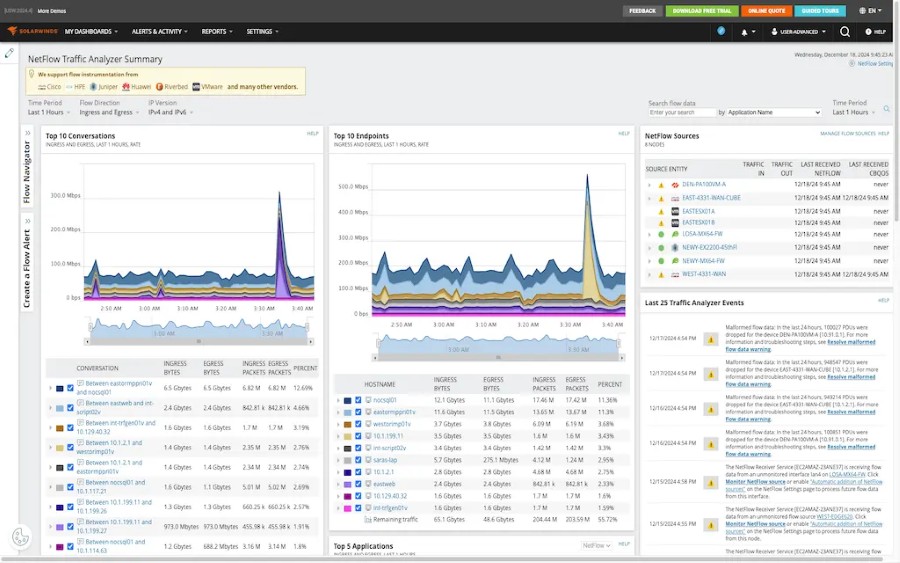
SolarWinds network monitoring and observability platform provides end-to-end network visibility, health, performance insights, and management. I liked its network visualization capability which provides end-to-end visibility of your entire network.
Features & Benefits
- Automatically discover your entire network – whether on-premise, hybrid, or cloud-native
- Allows you to create detailed, customizable network topology maps for wired and wireless devices
- 24/7 monitoring for the most critical network availability metrics
- Provides smarter alerts with superior health monitoring
- Supports insights powered by AIOps
SolarWinds is trusted by big companies like Amazon, McDonald’s, CVS Health, Morgan Stanley and Walmart to name a few.
SolarWinds Limitations
- Scalability & Performance Challenges – SolarWinds is resource-intensive and may affect performance in large-scale deployments. It may require additional tuning and hardware for optimal efficiency.
SolarWinds Pricing
SolarWinds provides a fully functional 30-day trial. It comes as Self-Hosted and SaaS options. Its network and infrastructure observability for SaaS platform starts at $12/device. You can contact their sales team to get a customized quote.
Use SolarWinds when you need a robust on-premises or hybrid IT monitoring solution with deep network performance insights, traffic analysis, and customizable alerts.
8. LogicMonitor: All-in-one Cloud Infrastructure and Application Monitoring

LogicMonitor enables you to monitor the health and performance of your entire network infrastructure in a single unified platform. I like how it can leverage network logs and metrics to enhance your troubleshooting experience across all network and IT devices, with increased visibility and faster resolutions.
Features & Benefits
- Can discover devices, track traffic, analyze syslog data, and detect anomalies in real-time
- Supports 2000+ out-of-the-box integrations for top brands like Cisco, Juniper, Meraki and more
- Can discover and map relationships between critical infrastructure resources
- Gives end-to-end visibility with unified network logs and metrics and intelligent alerting thresholds
- Provides comprehensive monitoring for every kind of modern enterprise network
LogicMonitor supports many organizations with their network monitoring needs which includes names like Cisco, HP, Dell, VMware, Palo Alto, Juniper Networks, Fortinet, Citrix etc.
LogicMonitor Limitations
- Initial Setup Complexity – While cloud-based, LogicMonitor requires proper configuration of collectors, credentials, and device discovery, which may take time.
- On-Premises Dependency for Data Collection – Requires installing collectors on-premises, which could be a limitation for fully cloud-native infrastructures.
LogicMonitor Pricing
LogicMonitor provides a free 14-day trial with full access to its platform. Its network monitoring feature is part of infrastructure monitoring and starts at $22/resource/month.
Use LogicMonitor when you need a scalable, cloud-based network monitoring solution with real-time insights, automated alerts, and comprehensive visibility across hybrid IT environments.
Honorable Mentions
Conclusion
Network monitoring software is essential for maintaining network uptime, security, and performance. Businesses can choose from various tools like PRTG, Nagios, and SolarWinds to optimize network management, troubleshoot issues, and prevent downtime.
The right monitoring solution depends on deployment needs, automation, and reporting features. With growing network complexity, investing in a reliable tool ensures better network visibility, security, and overall IT infrastructure performance.


