Developing impressive-looking websites and easy-to-use applications will attract users and increase sales, but if that shows frequent errors, it will damage and discourage returning users.
The bug is expected in the apps; even big giants like Google, Microsoft, and Salesforce apps will have issues, but how to monitor and fix them is what matters. To help you win that, you need a good frontend monitoring tool.
Many SaaS companies overlook how important frontend monitoring is for their applications. They consider this an additional expense, but you don’t know what you will lose in the long term.
An interesting PWC research shows 32% of customer will not return to the brand with just one bad experience.
PWC
Don’t give yourself a chance to lose your online customer, and to help you find the right tool, I’ve shortlisted the best frontend monitoring tools for your SaaS, website or mobile app.
Best Frontend Monitoring Tools Comparison
| Tools | Free Plan | Self-hosted | AI-powered | Starting price (mo on yearly) |
|---|---|---|---|---|
| Sentry | ✅ | ✅ | ❌ | $40 |
| LogRocket | ✅ | ✅ (paid) | ✅ | $69 |
| Raygun | ❌ | ❌ | ✅ | $40 |
| Zipy | ✅ | ❌ | ✅ | $39 |
| FullStory | ✅ | ❌ | ✅ | Customize |
| AppSignal | ❌ | ❌ | ✅ | $23 |
| TrackJS | ✅ | ❌ | ✅ | $49 |
| PostHog | ❌ | ✅ | ✅ | Customize |
| Rollbar | ✅ | ✅ | ✅ | $15.83 |
| Insight Hub | ✅ | ❌ | ✅ | $20 |
| Airbrake | ✅ | ✅ | ✅ | $17 |
| Noibu | ❌ | ✅ | ✅ | Customize |
Frontend Monitoring Tools Reviews
Below, I review each monitoring software in detail and give you an idea about tool strengths, weaknesses, deployment methods and pricing options to help you pick the right one to monitor your web applications and mobile apps.
1. Sentry: Used by 4 Million Developers
Sentry is a pioneer in offering frontend application monitoring. It is a popular choice among developers for many reasons, including:
- Error monitoring – This is my favorite. You can track errors being shown on the frontend and get insights on how to resolve them. You can measure the user impact based on errors and see their trends.
- Session monitoring – You can capture the users’ session and replay it to debug the issue. This will be handy for identifying unresponsive clicks and hydration errors and pinpointing the exact issue. Sensitive data is redacted to protect user privacy.
- End-to-end tracing – Troubleshooting multi-step application functionality is challenging, but Senty lets you track the requests to identify at which point an error was thrown. You can visualize the traces with their request dependencies.
- Availability monitoring – You don’t need another tool to monitor your website uptime. You can monitor the webpage and endpoint to detect downtime.
- Profiling – When your application becomes popular, you need to profile your code to tune it for optimal performance. This helps you optimize resources, find performance bottlenecks, and slow queries.
- Cron jobs monitoring – If you use cron jobs to schedule tasks, this will help you to monitor so you know when it fails and get an overview of cron health.
You can implement Sentry in the frameworks and languages like Python, NextJS, Node, React Native, Laravel, JavaScript, .NET, Go, Elixir, Java, PHP, Serverless, Cocoa, Android, Ruby, Unity, Unreal Engine, etc. It integrates with leading apps like Jira, Slack, GitHub, Datadog, Supabase and 50+ others.
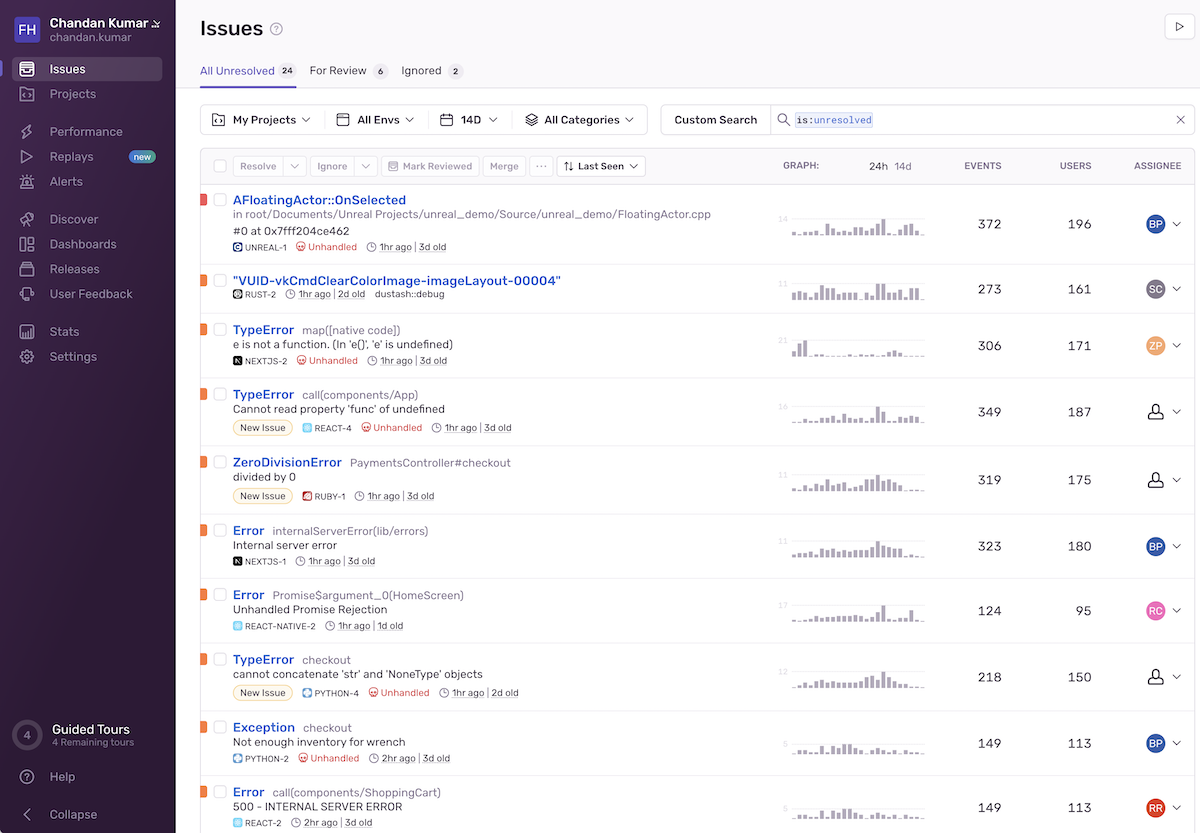
Who Uses Sentry?
More than 100,000 organizations use Sentry globally. Some popular companies using Sentry are Airtable, Disney, GitHub, monday.com, Miro, Autodesk, Cloudflare, and Cisco Meraki.
You can use Sentry for:
Sentry Pricing
- Developer, you can start for FREE, which allows you 5000 error monitoring/month.
- Team is $26/month, this is suitable for startups and micro business.
- Business is $80/month, this is suitable for business with multiple teams.
Sentry Ratings
- G2 – 4.5/5 (110+ reviews)
- TrustRadius – 8.9/10 (50+ reviews)
When Not to Use Sentry?
I wouldn’t suggest using Sentry if your requirement is just to monitor cron job or session replay, as the offering is limited.
Did you know?
You can use Sentry as self-hosted as well? It offers fewer features than cloud-based, but is sufficient for non production environments and less critical applications.
2. LogRocket: AI-powered Session Replay and Analytics
LogRocket is good for ecommerce stores to capture sessions, track errors, and monitor overall performance. They offer many great features for product teams and developers, including:
- Galileo AI – Analyze thousands of sessions, replay in minutes, find the points of the pattern where customers are struggling, identify critical UX issues impacting sales and more.
- Performance monitoring – Track web vitals like page load time, CLS, TTFB, FID, CPU & memory spikes.
- Analytics – Get detailed UX and product analytics data, including path user journey, conversion funnels, heatmaps, clickmaps and scrollmaps.
You can integrate LogRocket SDK with your web and mobile applications. It supports leading frameworks like Vue.js, React, Redux, NextJS, Expo, Android and iOS. You can also integrate into your tech stack to export data for observability, manage issues in Jira, perform A/B testing using Google Optimize, etc.
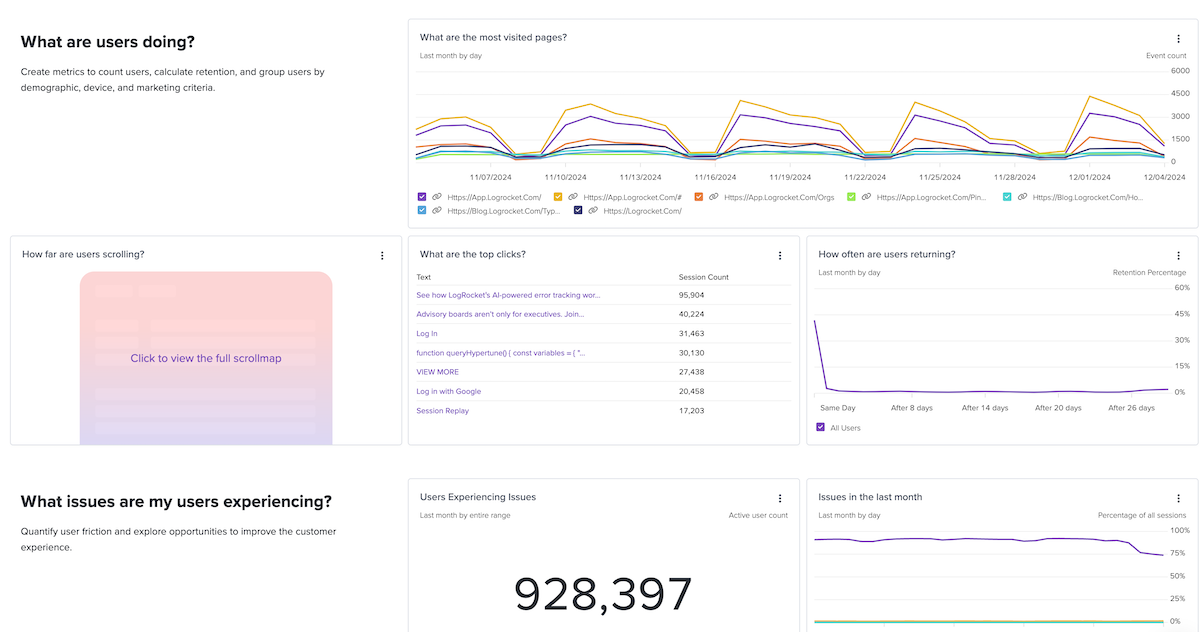
Who Uses LogRocket?
LogRocket was launched in 2016, and over 3000 brands use their monitoring service, including IKEA, Brex, ShipStation and CoStar.
You can use LogRocket for:
LogRocket Pricing
- Free plan allows you to record 1,000 sessions/month
- Team plan starts at $69/month
- Professional starts at $295/month
LogRocket Ratings
- G2 – 4.6 out of 5 (1700+ reviews)
- TrustRadius – 9.2/10 (10+ reviews)
When Not to Use LogRocket?
If you are on the tight bucket, you can go for Sentry instead. I wish LogRocket offered a lightweight version for self-hosted.
LogRocket Alternative
You should check out highlight.io as an open-source LogRocket alternative.
3. Raygun: Advanced Error Tracking with Real User Monitoring
Raygun is a powerful tool that excels in frontend error tracking and performance monitoring. It’s favored by teams needing detailed diagnostics for their web and mobile applications. It offers:
- Intelligent error grouping – One of the best features of the tool. Unlike traditional logs, Raygun automatically clusters similar errors, so you don’t waste time sifting through repetitive issues.
- Slow API & database query detection – Identify backend requests that cause UI delays and slow page loads, helping you optimize app speed.
- User impact analysis – Understand which frontend bugs are frustrating users the most so you can prioritize fixes that improve customer retention.
- Deployment performance tracking – Track how new code releases affect frontend stability and speed to catch regressions early.
I found Raygun incredibly easy to set up in my projects. Its SDKs work with JavaScript, .NET, Java, Ruby, and Python, so regardless of what tech stack you use, integrating it takes just a few lines of code. Once added, it automatically starts tracking errors and performance issues in real time, helping me catch problems before they affect users.

Who Uses Raygun?
Raygun was launched in 2013, and over 10,000 teams depend on it for frontend monitoring, including Domino’s, Coca-Cola, Avis, Microsoft, and Schneider Electric.
You can use Raygun for:
Raygun Pricing
- Crash reporting starts at $40/month for 100,000 events
- Real user monitoring starts at $80/month for 100,000 traces
Raygun Ratings
- G2 – 4.3/5 (120+ reviews)
- TrustRadius – 7.1/10 (5+ reviews)
When Not to Use Raygun?
I’ve noticed that Raygun does not offer session replay, so you can’t watch user interactions like I would with other tools. If session recording is important for your debugging process, you might need an alternative.
Did you know?
Raygun’s AI Error Resolution feature, introduced in April 2024, uses advanced AI to quickly identify and suggest fixes for software errors, streamlining the debugging process for developers.
4. Zipy: AI-Powered Session Replay and Error Tracking
With AI-powered session replays, Zipy captures user interactions to help teams pinpoint errors before they impact the experience. These features include:
- Console & network logs – Displays console errors, network requests, and API failures alongside session replays for quick troubleshooting.
- AI-driven root cause analysis – Automatically detects trends in recurring errors and suggests possible fixes.
- Customizable alerts – Get notified about critical errors in real time, ensuring immediate action.
You can easily integrate Zipy into your web and mobile applications without any hassle. It supports a wide range of JavaScript frameworks and libraries, including ReactJS, Next.js, Angular, Svelte, AngularJS, Vue.js, jQuery, and Ember, making it a flexible choice for any tech stack.

Who Uses Zipy?
Zipy was launched in 2020 and is used by fast-scaling startups and SaaS companies looking for in-depth session insights and frontend monitoring.
You can use Zipy for:
Zipy Pricing
- Free plan available
- Pro plan starts at $39/month
Zipy Ratings
- G2: 4.9/5 (40+ reviews)
When Not to Use Zipy?
I would not suggest you, If you are doing backend monitoring alongside frontend insights, Zipy may not be the best fit. Additionally, tools like Raygun or FullStory might offer more in-depth insights for AI-driven performance anomaly detection.
Zipy Alternative
5. FullStory: UX-Focused Frontend Monitoring
FullStory is a digital experience analytics tool designed to help teams understand user behavior, detect frontend issues, and optimize UX. It offers:
- Session replay – Record and replay user sessions to visualize how users navigate your site, spot frustration signals, and uncover usability issues.
- Frustration detection – Automatically detects rage clicks, dead clicks, and abandoned interactions, helping you optimize UX.
- AI-powered insights – It uses machine learning to highlight anomalies, user struggles, and key drop-off points in conversion funnels.
- Heatmaps and user journey tracking – Visualizes where users engage most, what elements they ignore, and how they interact with your frontend.
FullStory supports JavaScript, React, Angular, Vue.js, and other frontend frameworks, making it a powerful choice for product teams, designers, and developers looking to refine user experience.

Who Uses FullStory?
FullStory is widely adopted by e-commerce brands, SaaS companies, and enterprises that prioritize customer experience optimization. Notable companies using FullStory include Peloton, Marriott, and The Home Depot.
You can use LogRocket for:
FullStory Pricing
- Free for early-stage teams with limited features
- Custom pricing based on requirements
FullStory Ratings
- G2: 4.5/5 (750+ reviews)
- TrustRadius – 8.9/10 (150+ reviews)
When Not to Use FullStory?
I find FullStory really useful for understanding user behavior, but when it comes to deep JavaScript error tracking and debugging, it’s not the best fit.
Did you know?
FullStory’s AI-powered auto-insights can automatically detect and categorize UX issues based on real user behavior, helping teams fix problems before they impact revenue.
6. AppSignal: Lightweight Frontend and Backend Monitoring
It is not, like many complex monitoring tools, AppSignal prioritizes simplicity without sacrificing power. Best for developers, it offers:
- Full-stack observability – Monitors both client-side and server-side performance, providing a holistic view of application health.
- Custom metrics and dashboards – Allows teams to track custom events, such as API latency, memory usage, and UI response times, all from an intuitive dashboard.
- Anomaly detection and smart alerts – Automatically detects unusual performance spikes or error rates and alerts developers before users are affected.
AppSignal’s one-click integrations with tools like Slack, GitHub, and Jira make it easy for teams to collaborate on issue resolution and performance tuning.
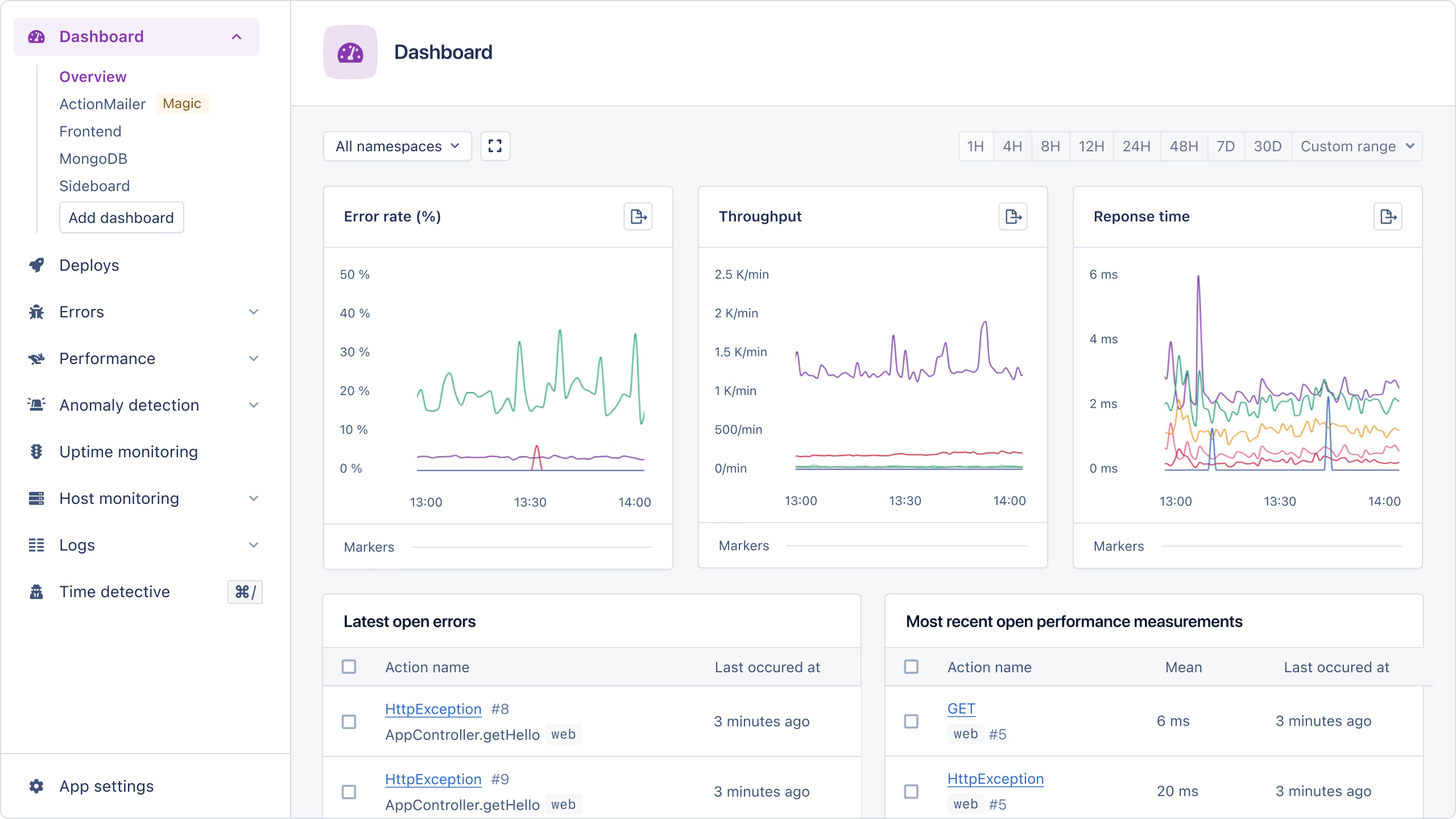
Who Uses AppSignal?
AppSignal is ideal for startups, SaaS companies, and development teams that need affordable yet powerful monitoring without the overhead of configuring complex observability tools.
You can use AppSignal for:
AppSignal Pricing
- Starter at $23/month
When Not to Use AppSignal?
If you need session replay or heatmaps for detailed UX analysis, AppSignal may not be the best option.
7. TrackJS: Simple and Powerful JavaScript Error Tracking
TrackJS is a lightweight frontend monitoring tool designed to detect and debug JavaScript errors quickly. Its features include:
- Automatic error tracking – Captures JavaScript runtime errors, console warnings, and network failures in real time, helping developers resolve issues faster.
- User impact analysis – This one is my personal favorite because it allows teams to prioritize fixes that improve retention and usability.
- Context-rich error reports – Logs detailed error metadata, including browser type, user actions, and stack traces, ensuring developers have all the necessary information.
- Minimal configuration – Simple one-line script installation makes it fast and easy to integrate with any frontend application.
TrackJS is particularly useful for small teams and solo developers who need a dedicated JavaScript error-monitoring solution without unnecessary complexity.
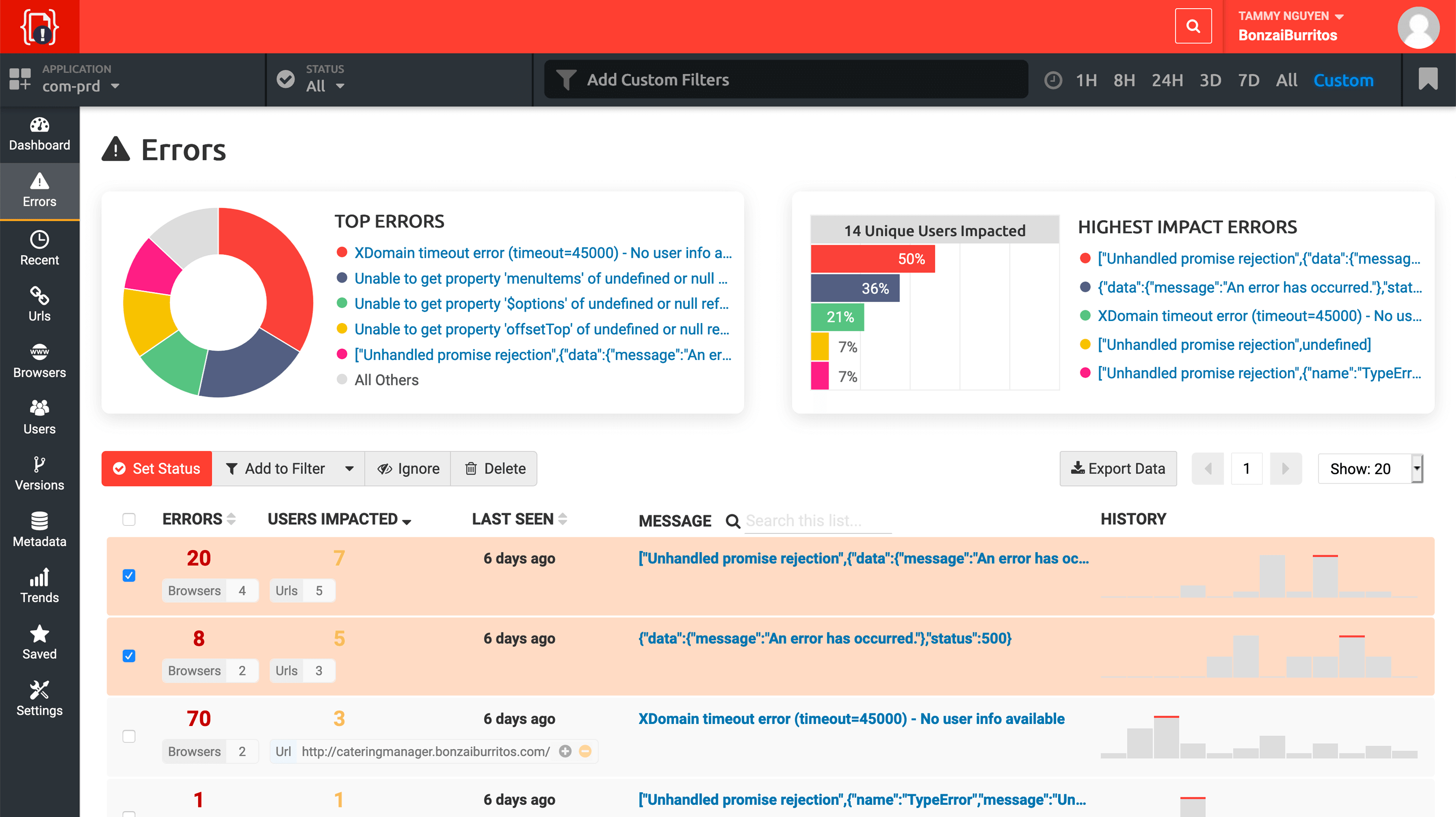
Who Uses TrackJS?
TrackJS is ideal for frontend engineers, indie developers, and small businesses that need quick, reliable JavaScript error tracking without overwhelming data.
You can use TrackJS for:
TrackJS Pricing
- Start at $49/month (basic error monitoring)
- Scales based on usage for larger teams
When Not to Use TrackJS?
For teams prioritizing session replay, heatmaps, or UX analytics, TrackJS may not be the ideal choice.
Did you know?
TrackJS introduced an enhanced AI-powered debugging assistant, which provides real-time error resolution suggestions, reducing debugging time by 30% on average.
8. PostHog: Open-Source Product Analytics and Monitoring
PostHog is an open-source product analytics and monitoring tool. It is not like traditional error monitoring tools, PostHog provides deeper insights into user behavior. It offers various features including:
- JavaScript error tracking – Detects frontend crashes, failed API requests, and JavaScript runtime errors, ensuring applications run smoothly.
- Session recording – Replays user interactions to identify UI issues, rage clicks, and unexpected navigation patterns.
- Feature flags and A/B testing – Enables controlled rollouts of new features and experiment tracking to prevent performance regressions.
- Product analytics – Tracks conversion funnels, retention rates, and user journeys to help teams make data-driven product decisions.
PostHog is a unique hybrid of error monitoring, product analytics, and session replay, making it a great fit for growth-focused startups and engineering teams that want full control over their monitoring stack.
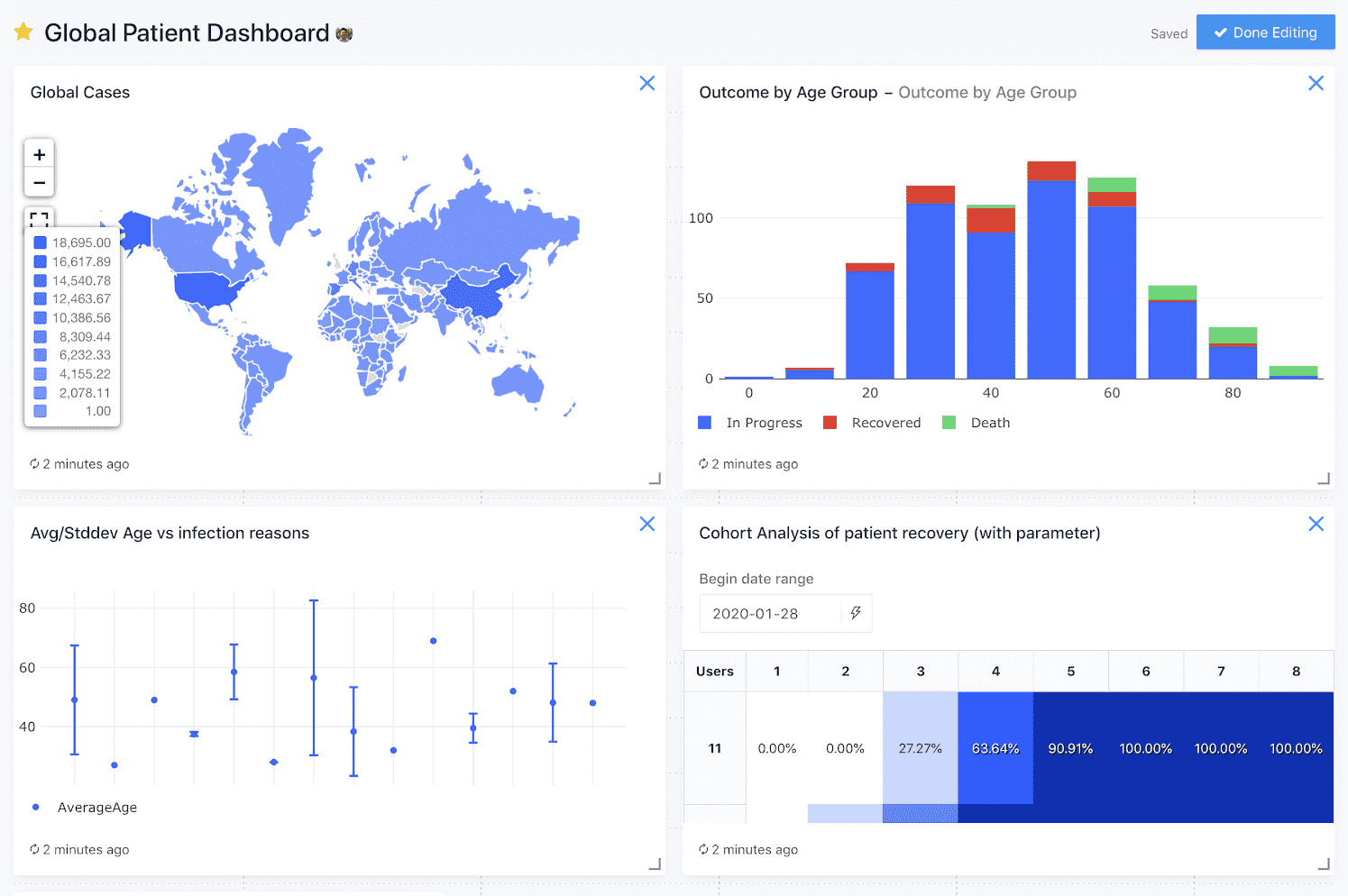
Who Uses PostHog?
PostHog is used by developers, growth teams, and product managers who need both error tracking and deep user behavior insights in a single platform.
You can use PostHog as self-hosted or cloud. Your choice! It is rated as 4.5/5 on G2 with over 670 reviews.
When Not to Use PostHog?
From my experience, if you are just looking for basic error tracking without product analytics, PostHog might feel overwhelming.
Did you know?
PostHog introduced an AI-powered anomaly detection system, allowing teams to identify critical performance regressions before they impact users.
9. Rollbar: AI-Powered Error Monitoring
Developers looking for faster error detection and resolution can rely on Rollbar, a real-time error monitoring and debugging platform. This tool offers many great features including:
- Real-time error tracking – One of the best. It monitors frontend and backend errors with detailed stack traces, user impact analysis, and code context.
- AI-assisted error grouping – Automatically clusters similar errors, reducing noise and making it easier to focus on critical issues.
- Automated issue resolution – Integrates with Jira, Slack, and GitHub to assign errors to developers and track progress seamlessly.
- Telemetry and replays – Captures console logs, network requests, and recent user actions to help teams reproduce issues quickly.
- Advanced deployment tracking – Monitors how new releases impact frontend stability and alerts teams if errors spike after deployment.
Rollbar supports JavaScript, React, Angular, Vue.js, Node.js, and various backend frameworks, making it a great full-stack monitoring tool.

Who Uses Rollbar?
Rollbar is trusted by engineering teams at SaaS companies, startups, and enterprises that need proactive error detection and automated debugging workflows. Some notable companies using Rollbar include Twitch, Salesforce, and Twilio.
You can use Rollbar for:
Rollbar Pricing
- Free plan: Includes 5,000 error events/month
- Essentials plan: Starts at $15.38/month which includes 25K events and 90 days data retention
When Not to Use Rollbar?
If you need session replay or full user interaction tracking, Rollbar may not be the best fit. For UX-focused monitoring, tools like LogRocket or FullStory provide better visibility into user behavior.
Did you know?
Rollbar’s AI-powered error grouping can reduce developer alert fatigue by 60%, helping teams focus on fixing the most impactful issues first.
10. Airbrake: Real-Time Error Monitoring for Faster Debugging
Airbrake is a lightweight yet powerful error monitoring tool to help developers catch and fix JavaScript errors before they impact users. Notable features includes:
- Real-time error tracking – Captures JavaScript errors, unhandled exceptions, and failed API requests with detailed stack traces.
- Smart error grouping – Automatically clusters related errors, reducing redundant alerts and allowing developers to focus on high-impact issues.
- Customizable alerting – Sends real-time notifications via Slack, Jira, and email to ensure teams respond to errors instantly.
- Deployment tracking – Monitors how code changes impact frontend stability, helping teams identify regressions after new releases.
Airbrake integrates with React, Angular, Vue.js, JavaScript, Node.js, and various backend frameworks, making it a versatile choice for full-stack teams.
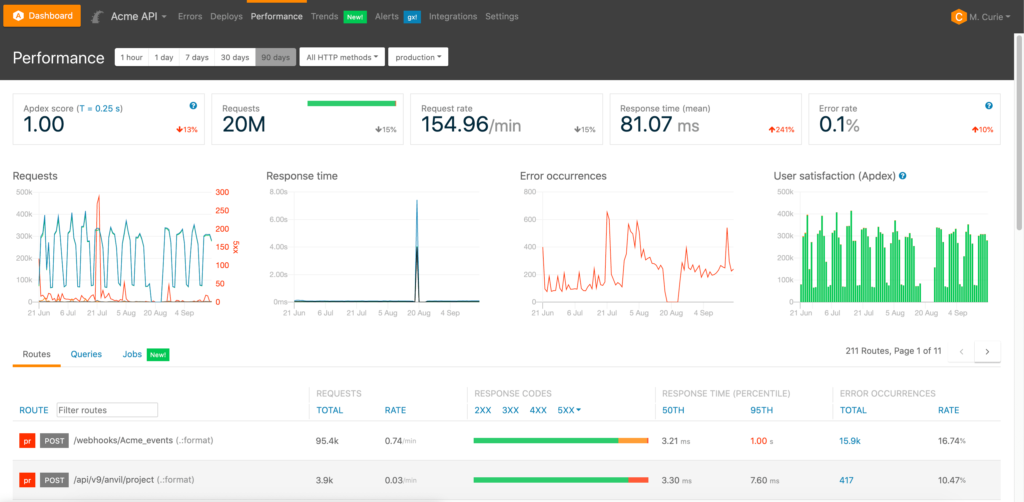
Who Uses Airbrake?
Airbrake is trusted by startups, and engineering teams that want a straightforward, developer-friendly error tracking solution. Companies like Cisco, Groupon, and SoundCloud rely on Airbrake for fast debugging and performance monitoring.
You can use Airbrake for:
Airbrake Pricing
- Dev: best for single person team, it costs $17/mo on yearly plan
- Basic: good for team, $34/mo
- Pro: best for team who needs unlimited users and audit logs, $68/mo
Airbrake Alternative
Honeybadger is the best alternative to Airbrake.
11. Noibu: E-Commerce Focused Frontend Error Monitoring
Noibu is a frontend monitoring platform specifically for e-commerce websites. It helps online retailers detect, diagnose, and resolve revenue-impacting errors that disrupt user experience and cause abandoned transactions. It features includes:
- Error detection with revenue impact analysis – Identifies JavaScript errors, checkout failures, and API disruptions, prioritizing those that directly affect sales.
- AI-powered root cause analysis – Automatically analyzes error patterns and suggests fixes, reducing developer workload.
- Conversion tracking and funnel analytics – Monitors cart abandonment, failed payments, and broken forms to help businesses recover lost sales.
- Compliance and data security – Noibu is GDPR-compliant and ensures sensitive customer data remains protected.
Noibu integrates with Shopify, Magento, BigCommerce, and custom e-commerce platforms, making it a must-have tool for online retailers looking to optimize checkout performance.

Who Uses Noibu?
Noibu is trusted by e-commerce businesses and retail brands that need real-time error tracking tailored for online shopping experiences. Companies like Guess, Avon, and Sobeys rely on Noibu to reduce friction in their checkout processes and improve conversion rates.
You can use Noibu for:
Noibu Alternative
Check out Glassbox. It offers same features as Noibu offers.
12. Insight Hub: Full-stack Observability Platform
Insight Hub (formerly known as BugSnag) is a full-stack visibility platform for engineering teams needing deep application stability visibility. The platform is enterprise-ready and recommended for medium to large websites.
You can use Insight Hub for the following:
- Automated error tracking – Captures frontend crashes, JavaScript runtime errors, and unhandled exceptions with full diagnostic data.
- Stability score analysis – Provides quantitative stability ratings to help teams prioritize critical errors affecting user experience.
- Smart error grouping and filtering – Uses machine learning to cluster similar errors, reducing alert fatigue and making debugging more efficient.
- Deep integrations with CI/CD tools – Works with GitHub, Jira, Slack, and Datadog, allowing teams to track issues across development pipelines.
Insight Hub supports JavaScript, React, Angular, Vue.js, and multiple backend languages, making it an excellent choice for full-stack error tracking.
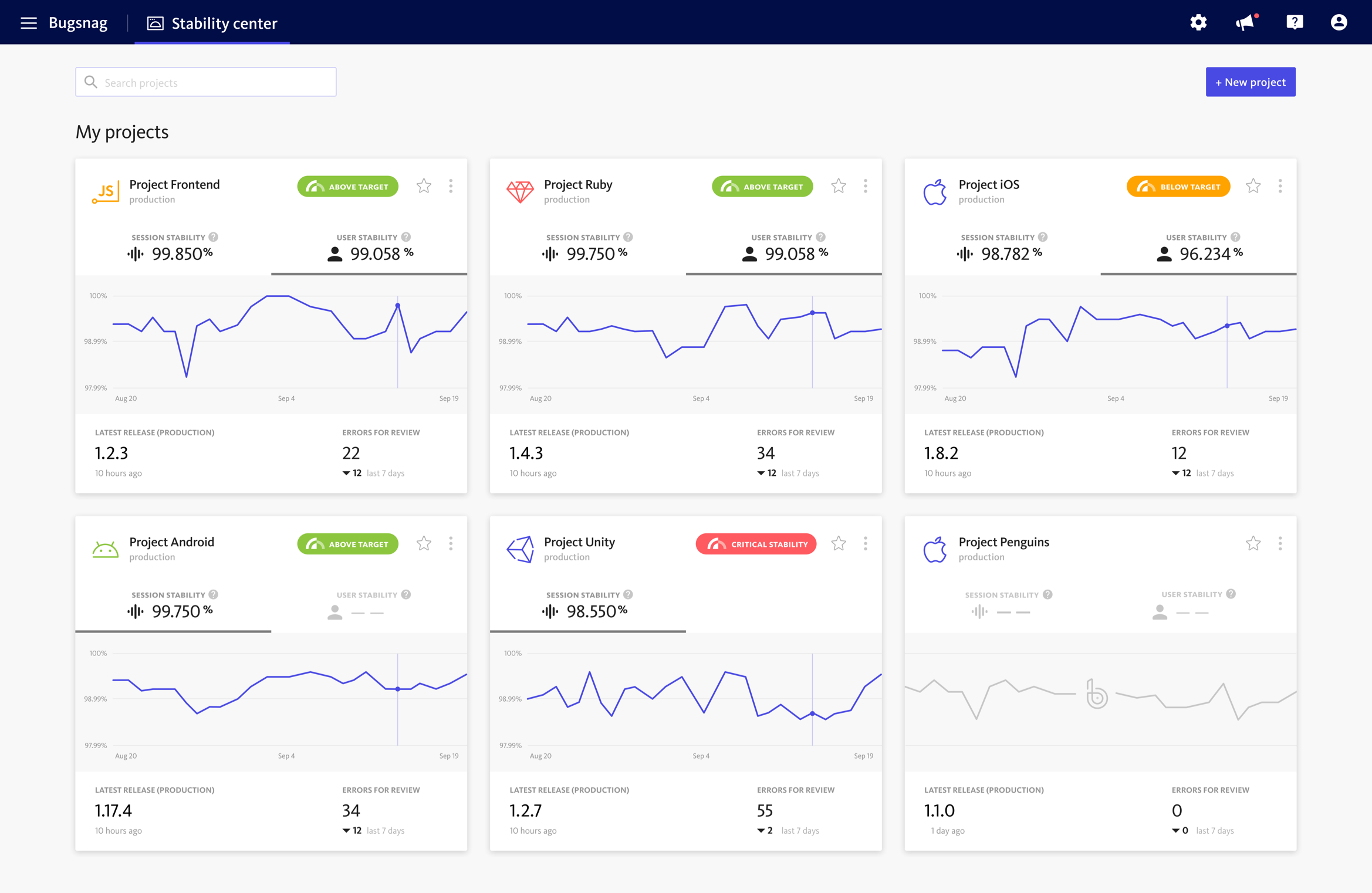
Who Uses Insight Hub?
More than 6000 companies like Airbnb, Lyft, Dropbox, Gusto, and Pandora rely on Insight Hub to improve application stability and availability.
Bugsnag Pricing
- Free plan: Includes basic error tracking
- Select plan: Starts at $20/month
More monitoring tools for your applications
The following monitoring tools are also on my radar, and I’ll test them to review in the near future.
Stay in Control of Your Application Frontend Performance
I know how frustrating frontend issues can be for both developers and users. A small glitch can disrupt the experience, drive users away, and even affect sales. That’s why choosing the right frontend monitoring tool matters. In this post, I shared the top tools that help with error tracking, session replay, debugging, and performance monitoring. No matter what kind of application you’re building, the right tool will help keep it running smoothly.



Great insights, easy to pick.
Thanks, Odion, we are glad that you liked it.