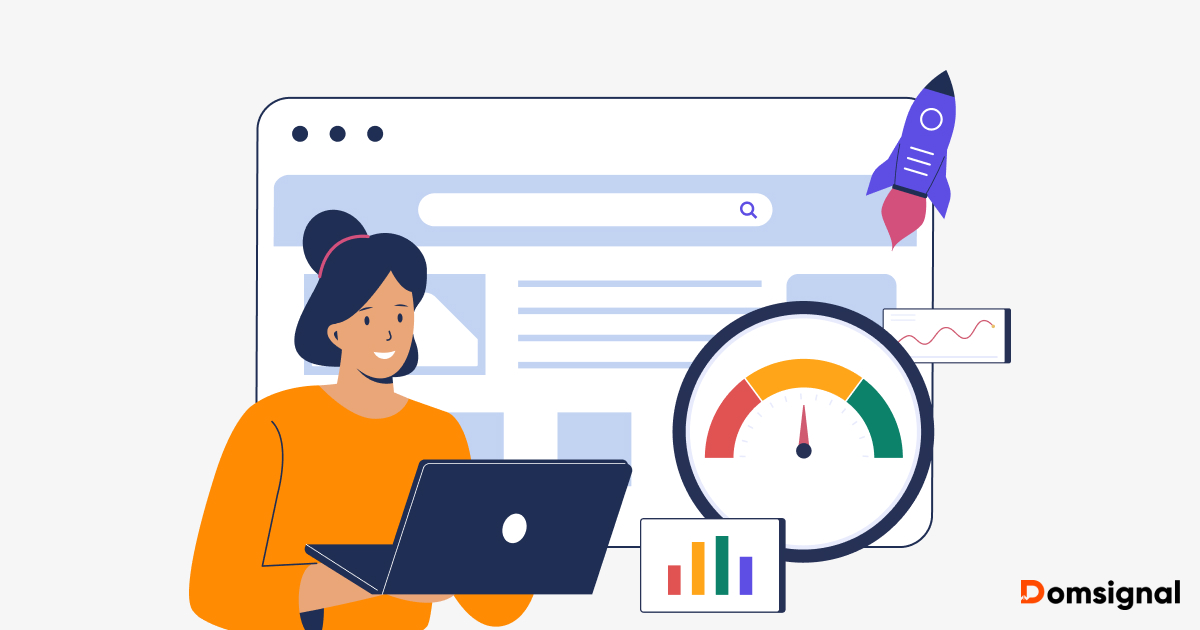Your database is critical. Downtime, slow queries, or security gaps can cripple your business. Without strong and reliant database monitoring, your team lacks the real-time insights needed to keep these vital systems healthy. This can leave you facing tough questions:
Database monitoring is about constantly tracking performance, availability, security, and resource use. Utilizing specialized monitoring software, you can collect metrics, analyze logs, and trigger alerts. This gives your team the knowledge to maintain peak database health, ensuring your data runs efficiently, securely, and reliably.
5 Main Benefits of Using Database Monitoring Tools
- Real-Time monitoring ensures your databases are operational and accessible, minimizing disruptions and building trust in your systems.
- Tracking key metrics such as query response times, CPU utilization, and memory consumption enables you to identify and resolve performance bottlenecks, improving overall efficiency.
- Proactive issue detection helps you address problems before they escalate, protecting user satisfaction and ensuring business continuity.
- Stronger security as your database activity is monitored to spot unauthorized access and vulnerabilities, reducing compliance risk for your organization.
- Save costs by preventing downtime, ensuring uninterrupted operations, and optimizing performance that directly impacts revenue.
To help you choose wisely, I’ve reviewed top database monitoring tools to help you track key metrics, ensure peak performance, and maintain continuous database reliability, keeping your business running smoothly.
Best Database Monitoring Tools Comparison
I’ve compared each database monitoring tool to give you a glance about available tools.
| Tools | Supported Databases | Key Features | Alerting Capabilities | Visualization Options | Free/Free Trial |
|---|---|---|---|---|---|
| Percona PMM | MySQL, PostgreSQL, MongoDB | Query analytics, real-time dashboards, database discovery, performance monitoring | Email, Slack, PagerDuty (configurable) | Dashboards, charts, graphs, query analytics | ✅ – Open Source |
| Paessler PRTG | MySQL, PostgreSQL, MS SQL Server, Oracle, MariaDB, IBM DB2 | Network monitoring, pre-configured sensors, customizable alerts | Email, SMS, push notifications, alarms, custom scripts | Dashboards, maps, customizable gauges | ✅ |
| SolarWinds | SQL Server, Oracle, IBM DB2, SAP ASE | Response time analysis, wait-time analysis, historical trend analysis | Customizable alerts and notifications | User-friendly dashboard, dynamic visualizations | ✅ |
| Idera | SQL Server | Response time analysis, wait-time analysis, historical trend analysis | Customizable alerts and notifications | User-friendly dashboard, dynamic visualizations | ✅ |
| Quest | Oracle, SQL Server, DB2, SAP ASE, MySQL, PostgreSQL | Performance monitoring, query analysis, workload analytics | Customizable alerts and notifications | User-friendly dashboard, dynamic visualizations | ✅ |
| ManageEngine | MySQL, SQL Server, Oracle, PostgreSQL, IBM DB2, MongoDB, Cassandra | Application performance monitoring, database monitoring, server monitoring | Email, SMS, Slack, PagerDuty, webhooks | Dashboards, charts, graphs, custom widgets | ✅ |
| Datadog | MySQL, PostgreSQL, Oracle, MongoDB, Amazon RDS | Real-time monitoring, historical analysis, root cause analysis | Customizable alerts and notifications | Dashboards, charts, graphs, heatmaps | ✅ |
| Prometheus | MySQL, PostgreSQL | Time-series data, multi-dimensional data model, PromQL | Email, PagerDuty, OpsGenie, Webhooks | Grafana dashboards | ✅ – Open Source |
| dbWatch | SQL Server, Oracle, PostgreSQL, MySQL, MariaDB | AlwaysOn monitoring, RAC clustering support, server farm monitoring | Email, SNMP traps, custom actions | Unified view, drill-down capabilities | ❌ |
| Redgate Monitor | SQL Server | Response time analysis, performance analysis | Customizable alerts, email, SNMP traps | User-friendly dashboard, dynamic visualizations | ✅ |
Database Monitoring Tools Review
Below, I review each monitoring tool in detail including what challenges they solve, benefits of using. the tool, pricing and how it is recognized in the industry.
1. Percona [PMM]: Open-Source Database Observability and Management Tool

Percona PMM is an open-source database observability and management tool to help you monitor and manage database performance.
Challenge Percona PMM Addresses: Difficulty in identifying and resolving database performance bottlenecks, managing database infrastructure, and ensuring optimal database health.
How Percona PMM Solves These Challenges:
- Provides real-time metrics and monitoring of key database performance indicators.
- Offers comprehensive dashboards for visualizing database performance and identifying issues.
- Aids in performance tuning and optimization through query analysis and diagnostics.
Unique Percona PMM Features:
- Multi-Database support that integrates effortlessly with MySQL, PostgreSQL, and MongoDB, streamlining operations by organizing data for systematic retrieval and updates.
- Advanced query analytics to identify and optimize slow queries for peak performance.
- User-friendly dashboards improve your ability to diagnose and resolve issues swiftly.
- In-depth performance metrics assess the speed and efficiency of database operations, as well as data volume metrics, to identify and address root causes.
Use Percona PMM to optimize your database performance, gain full visibility into your infrastructure, monitor security and audit logs, and track critical operations, ensuring your systems run smoothly and securely.
Percona PMM Ratings:
2. Paessler PRTG: Best for Small to Medium Environment Size

Paessler PRTG is an IT infrastructure monitoring tool, empowers your system administrators to keep an eye on the health, performance, and availability of network devices, services, and applications, whether they’re on-premises, in the cloud, or a mix of both. This way, the issues are handled before they escalate.
Challenge Paessler PRTG Addresses: Limited visibility in IT infrastructure by monitoring the health, performance, and availability of network devices, services, and applications.
How Paessler PRTG Solves These Challenges:
- Immediate issue detection with its real-time data and alerts, to ensure your IT operations run smoothly.
- Automatic network discovery simplifies setup, while customizable dashboards clearly visualize your IT infrastructure.
- Distributed monitoring oversees multiple remote locations through a single interface.
Unique Paessler PRTG Features:
- Extensive database support where your team can monitor MySQL, SQL Server, Oracle, and PostgreSQL with pre-configured and custom sensors, ensuring no downtime and peak performance.
- Detailed data analysis & reporting so you use custom SQL queries for specific data sets and generate detailed reports for trend analysis and capacity planning.
- Real-time dashboards, maps, and customizable alerts to visualize infrastructure and receive immediate notifications, ensuring optimal database performance.
With Paessler PRTG, you can confidently monitor uptimes, downtimes, and slow servers, oversee hardware health, manage network devices and bandwidth, track applications and virtual servers, monitor SLAs, and keep tabs on system usage like CPU load and free memory.
Paessler PRTG Pricing
- Free trial, then paid subscriptions with upgrades as follows:
| Plan | Best for | Price/year | Monitoring capacity |
|---|---|---|---|
| PRTG 500 | Small environments | $2,149 | Up to 500 aspects (about 50 devices) |
| PRTG 1000 | Small & medium environments | $3,899 | Up to 1,000 aspects (about 100 devices) |
| PRTG 2500 | Medium-sized environments | $8,099 | Up to 2,500 aspects (about 250 devices) |
| PRTG 5000 | Large environments | $14,199 | Up to 5,000 aspects (about 500 devices) |
| PRTG 10000 | Global large environments | $17,899 | Up to 10,000 aspects (about 1,000 devices) |
Paessler PRTG Ratings:
3. SolarWinds: Database Observability for Enterprise

SolarWinds Database Observability monitors, alerts, triages, remediates, and prevents database issues, ensuring uninterrupted business operations with unified visibility across cloud-native, on-premises, and hybrid environments.
Challenge SolarWinds Addresses: Tool sprawl, blind spots, and the need for unified visibility across diverse IT environments, while minimizing performance bottlenecks and improving database tuning.
How SolarWinds Solves These Challenges:
- Providing a unified dashboard with graphical visualizations of database health metrics over time.
- Offering intelligent analytics, including automated query analysis and bottleneck visualizations for quick issue diagnosis.
- Delivering real-time database monitoring through a web-based SaaS application for enhanced performance and efficiency.
Unique SolarWinds Features:
- Utilizes AIOps for critical database issues, reducing unnecessary alerts and speeding up problem-solving.
- Gain full visibility into MySQL, MongoDB, Azure SQL, and PostgreSQL to quickly identify bottlenecks and enjoy smooth operations.
- Monitor, troubleshoot, and optimize database performance across cloud and on-premises with adaptive fault detection and real-time alerts through an intuitive interface for high performance.
Access 1000+ metrics for detailed insights, troubleshoot via intelligent analytics, monitor performance, stability, and overall health, and optimize database performance for peak efficiency.
How much does SolarWinds cost?
- Start your 30-day fully functional free trial of SolarWinds Observability SaaS.
- Database Observability starts at $70 per database instance for deep performance analysis and root cause diagnostics.
SolarWinds Ratings:
4. Idera: Best for SQL Performance Monitoring


Idera SQL Diagnostic Manager empowers your team to efficiently monitor your SQL Server data estate. With proactive monitoring and alerting, it identifies potential issues before they impact performance.
Challenge Idera Addresses: Keeping SQL Server databases running smoothly and avoiding performance issues like slow-running queries, resource bottlenecks, and downtime. These challenges can severely impact application efficiency and reliability
How Idera Solves These Challenges:
- Real-time monitoring of SQL Server instances for glance of availability, health, and performance.
- Analyzing metrics across hundreds of instances to quickly spot issues.
- Identifies slow SQL queries and provides tools for query capture, filtering, and visualization.
Unique Idera Features:
- SQL Query Tuner identifies and fixes poor-performing queries.
- Customizable alerts as per industry best practices, with advanced notifications and automated response actions.
- Analyze historical performance trends and baselines for effective capacity planning.
- SQL Diagnostic Manager’s agentless architecture setup for MySQL makes sure you get easy deployment, maintenance, and security.
Use Idera to monitor SQL Server performance, optimize slow-running queries, automate non-critical issue responses, and oversee performance across physical, virtual, and cloud environments.
Idera Pricing
| Tools | Price |
|---|---|
| SQL Check | Free |
| SQL Query Store Optimizer | Free |
| SQL Fragmentation Analyzer | Free |
| SQL Diagnostic Manager for SQL Server | $1247+ per instance |
| SQL Workload Analysis & SQL Query Tuner | $500+ per instance |
| SQL Diagnostic Manager for MySQL | $399+ per year |
| SQL Defrag Manager | $747+ per instance |
| DB Optimizer | $715+ per user |
Idera Ratings:
5. Quest: Database Performance Monitoring for Enterprise

Quest’s Foglight database performance monitoring solution provides you with end-to-end monitoring for databases, applications, and virtual infrastructure, both on-premises and in the cloud. This way your team can manage complex databases, standardize performance monitoring, and ensure high availability.
Challenge Quest Addresses: Complex and diverse database environments, performance issues impacting user experience such as slow query response times and application downtime, and 24/7 data availability.
How Quest Solves These Challenges:
- Automate routine processes like backups, indexing, and resource allocation to simplify database tasks and free up your team for strategic initiatives.
- Comprehensive monitoring across multiple platforms with Foglight, providing a complete view of your database environment and enabling effective management.
- Real-time performance metrics and intelligent alerting to quickly identify and address bottlenecks, ensuring efficient database management and constant data availability.
Unique Quest Features:
- Supports diverse databases including Oracle, SQL Server, PostgreSQL, SAP HANA, and more.
- Automates database code testing, analysis, and validation with features like SQL Optimizer.
- Proactive monitoring and analysis of database performance using pre-built integrations and customizable sensors, along with intelligent alerting to reduce alert fatigue and prioritize critical issues.
- Foglight Integration for holistic insights into the health, risk, and efficiency of infrastructure.
Use Quest to reduce risk during changes with comprehensive testing, analysis, and validation features. Additionally, optimize performance and maximize availability through query analysis and performance base lining.
Quest Ratings:
6. ManageEngine Application Manager: All-in-one Application and Database Monitoring


ManageEngine Applications Manager is designed to ensure maximum business service uptime. With its deep-dive performance monitoring for over 130 technologies, it’s ideal for organizations of any size requiring comprehensive monitoring.
Challenge ManageEngine Applications Manager Addresses: Maintaining consistent application and server uptime, swiftly resolving performance issues, forecasting resource bottlenecks, and managing complex IT infrastructure including databases, servers, cloud apps, VMs, and middleware components.
How ManageEngine Applications Manager Solves These Challenges:
- Byte-code instrumentation for Java, .NET, PHP, Node.js, and Python environments ensures application and server uptime as well as monitors infrastructure.
- With intelligent alerts and root cause analysis, your team can anticipate and resolve performance bottlenecks swiftly.
Unique ManageEngine Application Manager Features:
- Application Performance Monitoring (APM) provides byte-code instrumentation for various platforms.
- End User Experience Monitoring offers both synthetic and real user monitoring.
- Automated application discovery discovers applications and maps dependencies. Connects with ManageEngine OpManager, Site24x7, Analytics Plus, and AlarmsOne.
Use ManageEngine Applications Manager to monitor database, server, and application performance, reduce MTTI and MTTR, and track response times, resource utilization, and error rates.
ManageEngine Application Manager Pricing
| Edition | Model | Price | AMS | Monitors | Ideal for |
|---|---|---|---|---|---|
| Free | N/A | Free | N/A | 5 | Startups |
| Professional Edition | Subscription | $395+ | Included | 10 | Small to medium enterprises |
| Professional Edition | Perpetual | $995+ | US$199 | 10 | Small to medium enterprises |
| Enterprise Edition | Subscription | $3,995+ | Included | 100, up to 10,000 | Large enterprises |
| Enterprise Edition | Perpetual | $9,995+ | US$1,999 | 100, up to 10,000 | Large enterprises |
ManageEngine Ratings:
7. Datadog: Best for Cloud Infrastructure (including Database) Monitoring


Datadog is a monitoring and security platform that offers observability for cloud environments. It integrates real-time infrastructure data, logs, and metrics into a single platform, enabling engineering, security, and business teams to effectively resolve issues.
Challenge Datadog Addresses: Limited visibility into infrastructure performance, Complexity of backend systems, especially during cloud migrations, and maintaining and optimizing multi-cloud and hybrid environments.
How Datadog Solves These Challenges:
- Collects data from servers, virtual machines, containers, databases, and other backend components.
- Provides visibility across hardware, OS, and application server layers.
- Unified Platform that is, integrates infrastructure monitoring, application performance monitoring, log management, and more.
Unique Datadog Features:
- Full-stack security, that is, monitoring the entire stack of your IT environment, to provide comprehensive threat detection and application security.
- All-in-one platform for holistic observability and security for swift issue resolution.
- AI/ML capabilities to pinpoint root causes and detect performance issues, reducing mean time to resolution (MTTR).
- Tag-based search for precise metrics analysis and focused investigations.
- Pre-built and customizable dashboards for comprehensive infrastructure health monitoring.
Use Datadog to monitor your IT infrastructure and applications in real-time. Set alerts for critical issues, visualize data with customizable dashboards, and gain insights into user experience with real user monitoring (RUM). This helps resolve issues faster and improves performance.
Datadog Pricing
| Plan | Price | Features | Hosts |
|---|---|---|---|
| Free | $0 | Core collection and visualization features | Up to 5 |
| Pro | $15 per host/month | Centralized monitoring, 850+ integrations, Out-of-the-box dashboards | – |
| Enterprise | $23 per host/month | Advanced features, ML-based alerts, Live Processes | – |
Datadog Ratings:
8. Prometheus: Best Open-Source Monitoring for Server and Database

Prometheus is a powerful open-source monitoring solution perfect for cloud-native environments and Kubernetes. It records metrics as time-series data with timestamps and key-value pair labels for comprehensive monitoring.
Challenge Prometheus Addresses: Difficulties monitoring ephemeral cloud-native environments, analyzing multidimensional data, and diagnosing issues during outages when dependencies fail.
How Prometheus Solves These Challenges:
- Continuously tracks server and database performance metrics through real-time monitoring.
- Analyzes performance data to identify bottlenecks and areas for optimization.
- Provides real-time alerts for anomalies and errors, enabling prompt resolution and maintaining system stability.
Unique Prometheus Features:
- A dimensional data model uses metric names and key-value pairs for powerful multidimensional data collection and querying.
- PromQL, is a flexible query language to generate graphs, tables, and alerts from time series data.
- Each server operates independently for ultimate reliability, relying on local storage.
- Built-in expression browser and seamless integration with Grafana for exceptional data visualization.
Use Prometheus for system insights with its dimensional data model and PromQL, ensuring reliable monitoring during outages. Integrate with Grafana for visualization, making it perfect for cloud-native environments and microservices.
Prometheus Ratings:
9. dbWatch: Best for Cross-Platform Database Support

dbWatch Control Center is your command center for the entire database landscape. Take control with its centralized platform, automating routine tasks and identifying issues proactively before they impact your business. With unmatched scalability and cross-platform support, dbWatch ensures your databases are optimized, secure, and always performing at their peak.
Challenge dbWatch Addresses: Limited support for diverse database platforms can hinder efficient monitoring and management across different environments. Without comprehensive cross-platform capabilities, your organizations may struggle to maintain consistent oversight and optimization of their database infrastructure.
How dbWatch Solves These Challenges:
- Supports cross-platform database monitoring for Microsoft SQL Server, Oracle, Sybase, Postgres, MariaDB, MongoDB, and MySQL, allowing you to monitor instances on all platforms in a single view.
- Integrates optimizing resources, reporting, planning, security, uptime monitoring, and more into one solution and automates routine maintenance tasks.
- Supports on-premise, hybrid, and cloud environments, making it suitable for demanding enterprise networks
Unique dbWatch Features:
- Multi-platform monitoring for SQL Server, Oracle, PostgreSQL, MySQL, Sybase, MongoDB, and MariaDB from a single solution.
- Easily scale from a few to thousands of instances without affecting performance.
- Save time by automating tasks.
- Get detailed reports on licensing and feature usage for Oracle and MS SQL Server.
Use dbWatch for proactive monitoring via automated alerts and a centralized platform, identifying issues before they cause damage. It achieves automation through customizable templates and setting adjustments, while its unique architecture ensures scalability for managing numerous instances across diverse environments.
10. Redgate Monitor: Best for SQL Server Environments


Redgate Monitor is the definitive database monitoring solution for SQL Server and PostgreSQL, delivering crystal-clear, real-time visibility into your entire estate. Don’t settle for reactive fixes – Redgate Monitor empowers you with proactive alerts, instant root-cause analysis, and historical insights to confidently conquer performance bottlenecks.
With its intuitive interface and comprehensive coverage, Redgate Monitor ensures your databases are always healthy, responsive, and ready to fuel your business.
Challenge Redgate Monitor Addresses: Managing increasingly complicated database estates while maintaining security and compliance can be a challenge for organizations. Without proper monitoring, businesses can experience downtime, customer complaints, and unexpected 3 AM wake-up calls.
How Redgate Monitor Solves These Challenges:
- Offers enterprise database monitoring for complex estates, providing enhanced visibility and security.
- Proactively mitigates potential risks with instant problem diagnosis and customizable alerting, preventing downtime and customer complaints.
- Streamlines compliance with visibility into user access rights and automated SQL Server configuration audits.
Unique Redgate Monitor Features:
- View all SQL Server and PostgreSQL instances on one web-based interface.
- Consistent monitoring for on-prem and cloud databases.
- Context-rich performance metrics to quickly pinpoint the cause of any problems.
- Visibility into access rights and automated server configuration audits.
Use Redgate Monitor for its ease of use, comprehensive features, and integration capabilities, ensuring database health and performance while improving collaboration between developers and DBAs.
How much Redgate Monitor cost?
Redgate Monitor pricing starts at $1164/server. You can try the platform for free for 14 days.
Redgate Monitor Ratings:
More database monitoring solutions for you
Conclusion
As the bedrock of a resilient and high-performing organization, database monitoring tools must be embraced if you are serious about data-driven success. Be it ensuring the critical information’s availability, integrity, and optimal performance, these tools empower you to maintain peak operational efficiency, safeguard against data breaches, and deliver unwavering reliability to your users.