Unexpected API downtime, slow response times, and security breaches can severely disrupt your business operations and frustrate users. Without effective API monitoring, you will lose visibility into your applications’ health, often leaving you questioning the consequences, such as:
APIs are necessary for today’s tech-driven perspective; secure applications work optimally, reliably, and efficiently. How? API monitoring solution continuously checks API’s performance, availability, and functionality in real time. This proactive outlook helps maintain smooth communication between services and delivers a consistent user experience.
3 Main Benefits of Using API Monitoring Tools
- Uptime assurance ensures APIs are operational and accessible, reducing disruptions and building trust.
- Performance optimization by tracking key metrics like response times and error rates to identify and fix bottlenecks, improving overall performance.
- Early issue detection helps address problems before they escalate, protecting user satisfaction and continuity.
However, the consequences of API failures can be dire. For instance, think what if your e-commerce site goes down during the peak shopping season; this could lead to lost sales and unhappy customers. Such scenarios highlight the potential negative impacts of API failures:
- Downtime disrupts service.
- Revenue loss from halted transactions.
- Security breaches compromise sensitive data.
- Reduced customer satisfaction due to unreliable service.
- Damage to brand reputation; in the long-term results in loss of market standing.
To help you pick the right solution, below, I’ll discuss top API monitoring tools that support your digital infrastructure by tracking key metrics for scaled performance and ensuring continuous validity for reliability.
Best API Monitoring Tools Comparison
| Tool | Core focus | Alerting | Integrations | Free plan? | Supported protocols |
|---|---|---|---|---|---|
| Moesif | API observability and analytics | Real-time alerts based on performance metrics | Slack, Jira, AWS, Azure | Yes | REST, GraphQL |
| APIContext | API performance testing and monitoring | Customizable alerts for performance anomalies | AWS, Azure, Google Cloud | Basic plan starts at $49 per month | REST |
| Checkly | End-to-end monitoring for APIs | Immediate notifications for test failures | Slack, PagerDuty | Yes | REST, GraphQL |
| Pingdom | Uptime and performance monitoring | Instant alerts for downtime and performance issues | Slack, PagerDuty | No; Only Paid Plan available | HTTP(S) |
| Treblle | API observability and analytics | Custom alerts based on usage patterns | Slack, GitHub | Yes | REST |
| Sematext | Uptime monitoring and performance insights | Proactive alerts for downtime or performance degradation | AWS, Docker, Kubernetes | 15 days free trial | REST |
| Dotcom-Monitor | Performance monitoring for websites and APIs | Real-time alerts via multiple channels | Slack, Email, PagerDuty | 30 days free trial | HTTP(S), SOAP, TCP |
| SmartBear | Comprehensive API testing and monitoring | Alerts for SLA breaches and performance issue | Slack, Splunk | 30 days free trial | REST, SOAP, GraphQL |
API Monitoring Tools Review
Below, I review each monitoring tool to give you an idea what problem they solve, unique features, how much they cost and how they are rated.
1. Moesif: API Observability Platform
Moesif is an API observability platform that helps gain in-depth insights into API usage and performance. It provides detailed analytics to help you understand user behavior and optimize API performance.
Challenge Moesif Addresses: Limited visibility into API performance and user interactions can lead to poor user experiences and unresolved issues. Without proper insights, you will struggle to identify bottlenecks, troubleshoot errors, and understand user engagement with APIs.
How Moesif solve these challenges?
Continuously tracks API performance metrics through real-time monitoring. Analyzes user behavior to identify areas for improvement. Additionally, Moesif promptly alerts teams to anomalies and errors, allowing for swift resolution and maintaining seamless API functionality.
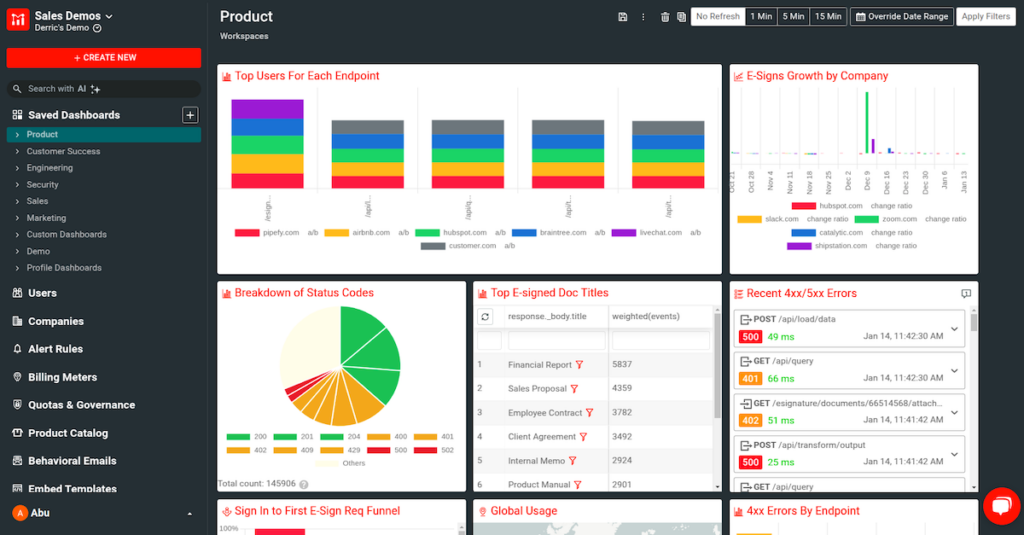
Unique Moesif Features:
- Detailed analytics dashboard for visual representations of API traffic and performance.
- Real-time alerts to send notifications for errors and performance dips.
- User behavior tracking captures insights into how different users interact with APIs.
Use Moesif to understand user interactions, improve API design, and resolve performance issues quickly. It ensures regulatory compliance by monitoring data access patterns and integrates with tools like Slack and Jira.
How much does Moesif cost?
- Free Tier: Allows to monitor 30K events/month with the last 7 days of data retention.
- Growth: Start at $132/mo, including last 1-year data retention.
Note
Tiered pricing can be confusing, with significant cost jumps between plans. A free plan allowance is not suitable for the production environment.
Moesif Ratings
G2 Rating: 4.3/5 (30+ reviews)
2. APIContext: Best to Test API Performance and Monitor
APIContext tests API performance and monitors its health across environments to ensure your organization’s APIs perform optimally under various conditions.
Challenge APIContext Addresses: Inconsistent API performance arising from factors such as network latency, server load, or code changes. Without proper testing, organizations risk deploying underperforming APIs, resulting in user dissatisfaction and revenue loss.
How APIContext solve these challenges?
Simulates user interactions via synthetic testing to assess performance. Tests APIs from multiple locations worldwide, offering global monitoring. Additionally, APIContext compares current performance against historical data.
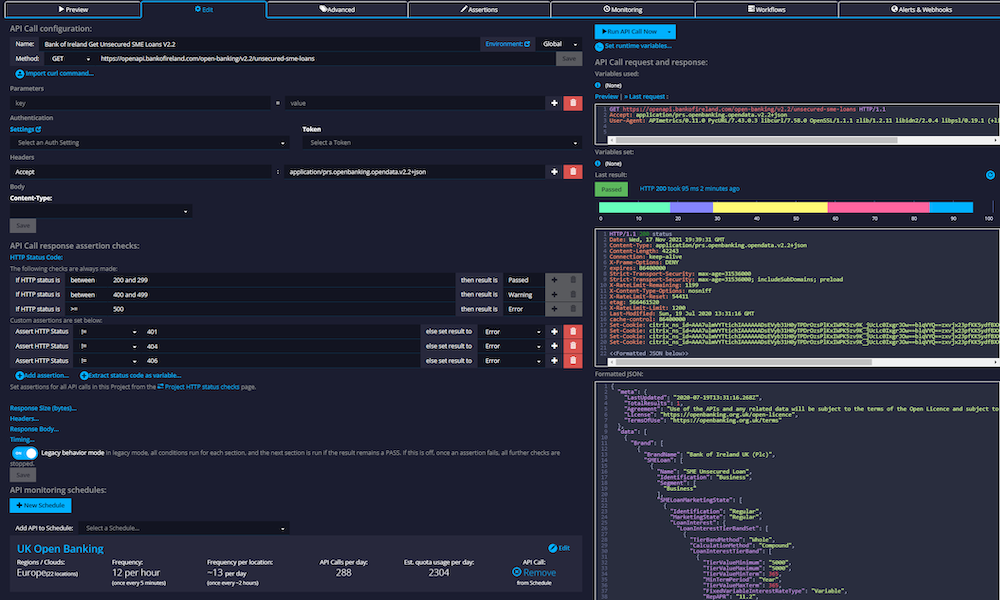
Unique APIContext Features:
- Conducts tests from various geographic locations.
- Real-time monitoring dashboard to view API performance metrics live.
- Keeps records of historical performance data for comparative analysis over time.
Use APIContext to excel in early issue detection and gain detailed performance insights on response times and error rates. It efficiently handles high traffic for large enterprises and offers real-time custom alerts for instant awareness and action.
How much APIContext cost?
APIContext pricing starts at $29/mo, which includes 3 endpoint uptime monitoring with interval of 5 minutes.
3. Checkly: E2E Monitoring for APIs and Web Services
Checkly is an end-to-end monitoring solution that focuses on both APIs and web services, so developers can make sure their applications deliver optimal user experiences through automated testing.
Challenge Checkly Addresses: Many organizations face difficulties in identifying how their APIs perform under different scenarios or loads, leading to unexpected downtimes or degraded user experiences.
How does Checkly solve these challenges?
Mimics user actions to test functionality continuously via automated testing scripts. Tracks response times and uptime for monitoring performance in real time and alert on defined threshold.
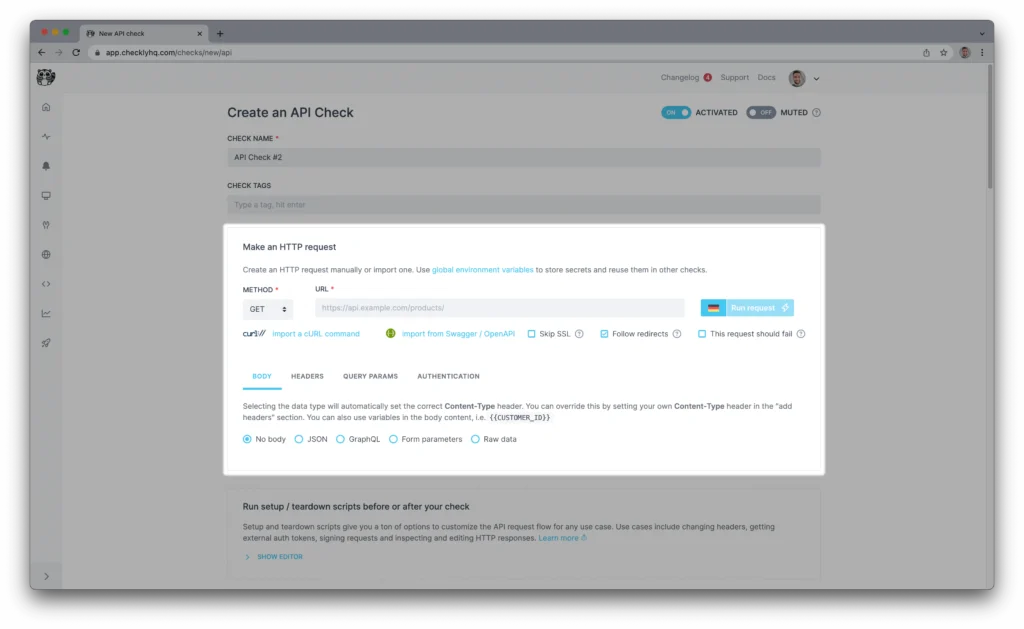
Unique Checkly Features:
- Integrate in CI/CD pipeline to monitor as you code
- Provides detailed performance metrics insights into response times
- Monitor APIs from 20 global locations
Use Checkly for reliable API performance with user-centric testing, rapid alerts, and supports HTTP APIs and web applications for multiprotocol monitoring. The intuitive interface simplifies test setup, requiring minimal training.
How much does Checkly cost?
Checkly is free to start and has one simple subscription plan.
| Hobby (Free) | Team | |
|---|---|---|
| User | 1 | 20 |
| API monitoring | 10,000 | 100,000 |
| Data retention | 30 days | 12 months |
| Alerting | Email, Webhook, Slack | Email, Pagerduty, SMS, Teams, Slack, etc. |
| Starting price | Free | $64 |
Checkly charge $2 for additional 10,000 API checks.
Checkly Ratings
G2 Rating: 4.6/5 (25+ reviews)
4. Pingdom: 100 Global Server to Check the Performance
Pingdom is a leading website and API monitoring tool, striving to ensure service availability with global uptime monitoring, utilizing over 100 servers worldwide.
Challenge Pingdom Addresses: Unexpected downtimes, lead to lost revenue and damaged reputations, as detecting outages or slowdowns promptly is challenging.
How does Pingdom solve these challenges?
Monitors service availability from multiple locations around the globe. Analyzes historical data for trends in service performance. Additionally, Pingdom simulates user transactions to assess the overall user experience.
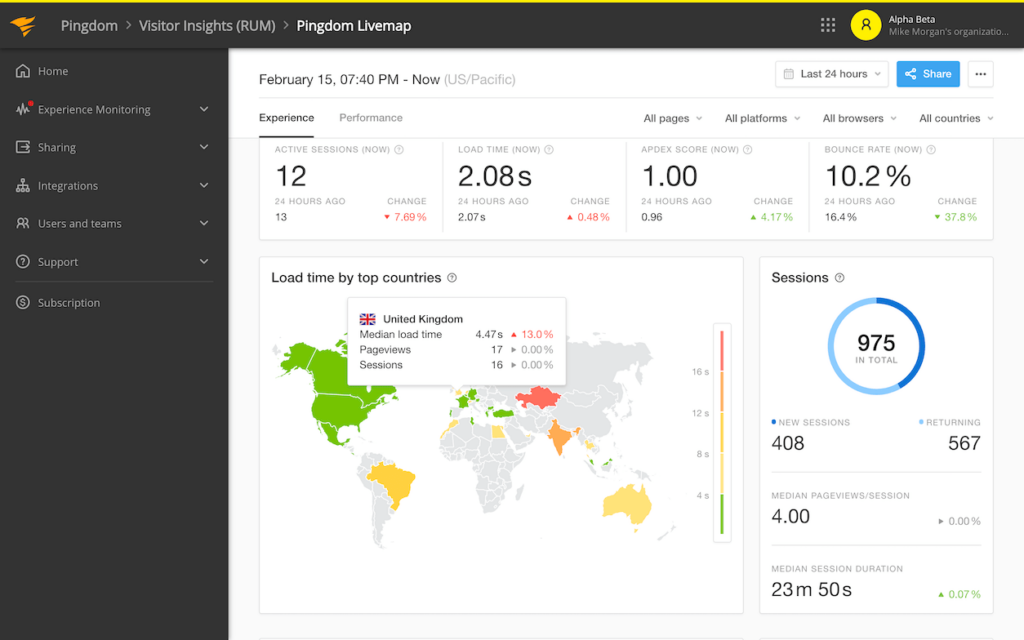
Unique Pingdom Features:
- Checks service availability from multi-location monitoring global servers.
- Performance reporting dashboard to visualize key metrics for easy analysis.
- Customizes alert configuration options based on specific needs.
Use Pingdom for global service monitoring with instant downtime alerts. It generates detailed uptime and response time reports, evaluates user experience through synthetic transactions, and integrates with Slack for notifications.
How much does Pingdom cost?
Pingdom Synthetic monitoring starts at $120/mo.
Pingdom Ratings
Capterra Rating: 4.4/5 (77+ reviews)
5. Treblle: API Observability and Analytics Tool
Treblle is an API observability platform, providing analytics for developers to understand usage patterns and optimize APIs efficiently.
Challenge Treblle Addresses: The lack of analytics tools obscures visibility into API usage patterns, hindering API utilization understanding and leading to inefficient resource allocation and unresolved issues that negatively impact end-user experiences.
How Treblle solve these challenges?
Provides insights into API health and usage patterns via the real-time analytics dashboard. Creates documentation based on actual API usage automatically. Additionally, Treblle tracks errors in real-time, allowing for quick fixes.
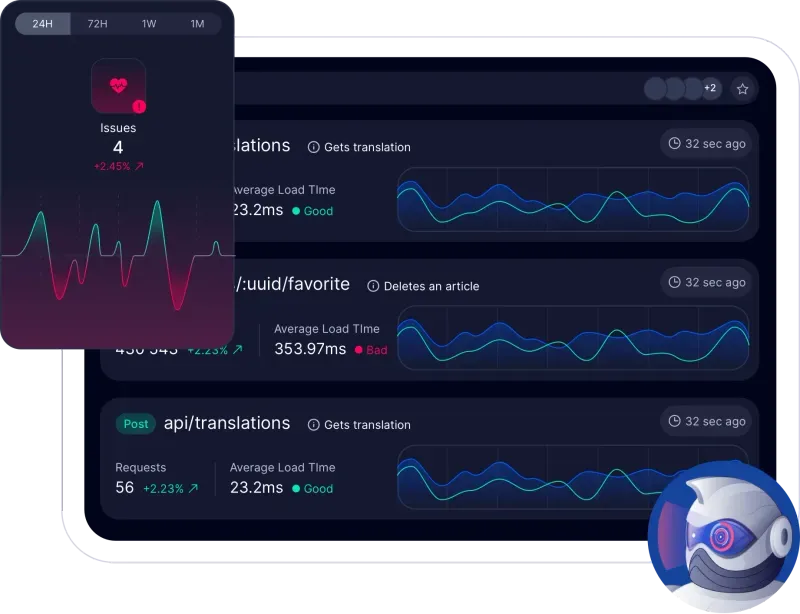
Unique Treblle Features:
- All-in-one API intelligence platform to monitor, secure, document, and optimize
- Presents data in an easy-to-understand format for quick decision-making.
- Alfred AI assistant to help with API documentation
Use Treblle to enhance team collaboration with dashboards, quickly identify errors, and automatically generate accurate documentation. Its customizable alert system for specific metrics provides deep user insights to understand how different users interact with APIs for targeted improvements.
How much does Treblle cost?
- For Individual Developers and Small Teams:
- Free Tier: With 7 days of data retention.
- Starter Paid Plans: Start at $77 per month with 15 days of data retention.
- Team Paid Plans: Ideal for small and mid-size teams responsible for building and maintaining APIs, offering 30 days of data retention.
Note
Up to 30 days retention is not good for the production environment, and you must do due diligence to see if fits your support and compliance requirement. Alternatively, you can go for Checkly which offers 1-year data retention at less than Treblle cost.
Treblle Ratings
Capterra Rating: 4.5/5 (17+ reviews)
6. Middleware: Unified API Monitoring for Performance & Reliability
Middleware is a comprehensive API monitoring solution that provides real-time insights into API performance, uptime, and reliability. It ensures seamless functionality by identifying bottlenecks, tracking latency, and detecting anomalies before they impact end users.
Challenge Middleware Addresses: APIs are the backbone of modern applications, yet downtime, slow response times, and undetected failures can disrupt business operations. Without real-time monitoring and actionable insights, diagnosing API issues becomes a challenge.
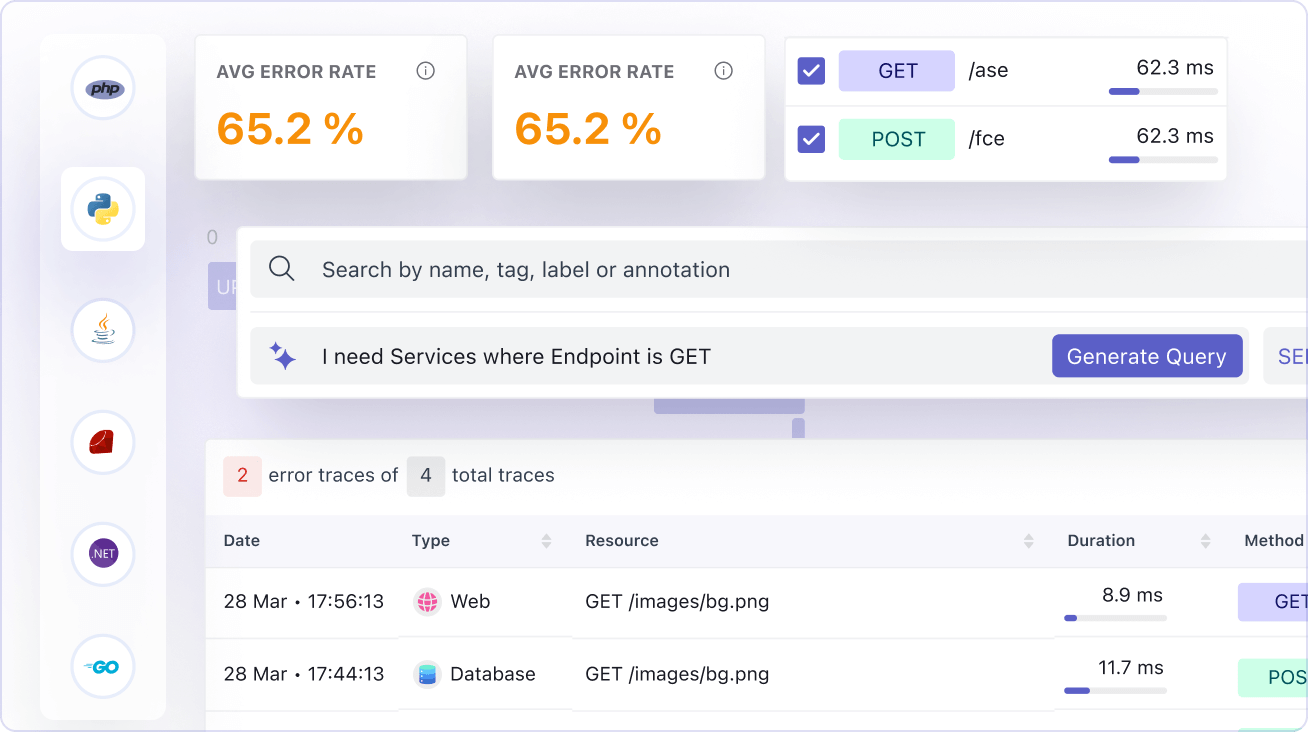
How Middleware Solves These Challenges?
- Real-time API monitoring to track performance, response times, and downtime.
- Proactive alerting to notify teams of anomalies before they escalate.
- Comprehensive logging & tracing for quick root cause analysis.
- Seamless integrations with DevOps tools like Prometheus, Grafana, and Slack for smooth incident management.
Unique Middleware Features:
- End-to-end API observability with AI-powered anomaly detection.
- Customizable dashboards for a clear view of API health and performance.
- Automated incident response to reduce downtime and maintain SLA compliance.
How Much Does Middleware Cost?
- Free Plan: Free access to all features with monthly limits
- Pro Plan: Pay As You Go
7. Sematext: Best for API Uptime Monitoring
Sematext is good for API uptime tracking and detailed performance insights, including response times, error rates, server load, and user interactions.
Sematext is relatively similar to Pingdom for uptime monitoring but offers a lot more additional features for holistic monitoring solutions. For example, you can monitor your entire infrastructure, centralize logs and create a dashboard and monitor user journey. Sematext is recommended for small business.

Unique Sematext Features:
- Unified monitoring platform for uptime, logs, and servers
- Core Web Vitals monitoring
- Monitor APIs behind authentication and firewall
Use Sematext for reliable API uptime monitoring, performance reports, and customizable dashboards with insights into uptime, response times, error rates, user interactions, and system behavior.
How much does Sematext cost?
I like Sematext pay-as-you-go plan, it starts at $2/monitor. And, standard pricing subscription starts at $29/mo.
Sematext Ratings
G2 Rating: 4.7/5 (38+ reviews)
8. Dotcom-Monitor: Best for Small to Medium Business
Dotcom-Monitor offers affordable website and API performance monitoring, suitable for small to medium size of businesses.
Challenge Dotcom-Monitor Addresses: Smaller businesses face the challenge of maintaining optimal service operations with limited resources, without the need for extensive technical knowledge or large budgets.
How Dotcom-Monitor solve these challenges?
Affordable pricing options cater to smaller budgets while maintaining quality service delivery. Dotcom-Monitor continuously monitors website/API availability from global locations. Additionally, it simplifies setup and monitoring processes, making it easy for non-technical staff to use effectively.

Unique Dotcom-Monitor Features:
- Monitor API endpoints on custom ports
- Support Postman scripts
- Private agent to monitor APIs behind firewall
- Create a public dashboard to share with your customers for availability transparency
How much does Dotcom-Monitor cost?
Dotcom-Monitor subscription starts at $17.99 on an annual plan, which allows up to 5 minutes monitoring checks frequency.
Note
Dotcom-Monitor offers a 30-days free trial, which is worth taking to understand how it works and if it suits your monitoring requirement.
9. SmartBear: Best for API Performance and Availability Monitoring
SmartBear AlertSite provides a suite of tools for thorough testing and monitoring, ensuring availability throughout the lifecycle. Ideal for medium to large organizations aiming to maintain high service standards.
SmartBear offers a suite of tools for all development stages from design through testing, ensuring quality assurance. It tracks live environment performance against benchmarks and facilitates seamless communication through shared testing environments.
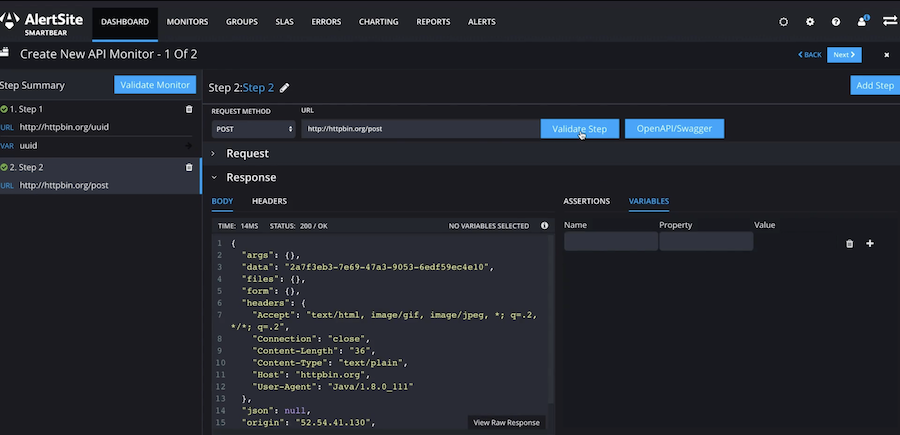
Unique SmartBear Features:
- Automated UI & Keyword-Driven Testing, where TestComplete enables scriptless test recording and replay.
- AI-Powered Object Recognition & BitBar App Testing use visual recognition for dynamic elements and provide parallel automated testing across devices.
- Offers extensive testing on real browsers and devices for thorough coverage.
Use SmartBear for quality assurance with consistent testing, including test automation throughout development. It promotes team collaboration through shared resources, provides advanced reporting tools to visualize testing outcomes, and seamlessly integrates with CI/CD for enhanced automation and scalability.
SmartBear AlertSite pricing depends on usage and offers a 30-days free trial.
SmartBear Ratings
G2 Rating: 4.2/5 (328+ reviews)
More API Monitoring Solutions for you
I’ve also come across the following tools during my research and testing, which deserve the mentions.
5 Key API Metrics to Monitor
Your business needs must be the foremost consideration when defining which API monitoring software fulfills your requirements.
But how do you determine that?
You do this by asking the following 3 questions:
- What metrics are critical for my application’s performance?
- How will this tool integrate with our existing IT infrastructure?
- Does this solution provide automated alerts and monitoring dashboards?
To effectively monitor your APIs, focus on these five key metrics:
1. Uptime/Availability
Uptime measures the percentage of time your API is operational and accessible. High availability is essential for maintaining user trust and ensuring seamless application performance. How can you validate it? Assess whether the API monitoring tool includes features such as SLA tracking and automated alerts that notify you of any downtime.
Implementation Strategy: Implement regular endpoint health checks to track uptime. Set clear thresholds for acceptable downtime based on your service-level agreements (SLAs).
Recommended Tools: Consider using Pingdom, Checkly, or Sematext.
2. Response Time
Response time measures how quickly an API responds to requests. Faster response times lead to better user experiences and can significantly impact application performance. How can you validate it? Ensure the API monitoring solution provides latency analysis and comprehensive reporting on response times.
Implementation Strategy: Monitor response times across various endpoints and analyze trends over time to identify potential bottlenecks.
Recommended Tools: Moesif, Treblle, and SmartBear.
3. Latency
Latency measures the delay between sending a request and receiving a response. High latency can lead to poor application performance and user frustration. How can you validate it? Confirm that the software tools offer latency analysis capabilities to visualize latency across requests effectively.
Implementation Strategy: Regularly measure latency using automated alerts that notify you when it exceeds acceptable levels.
Recommended Tools: APIContext, Dotcom-Monitor, and Checkly.
4. Resource Usage (CPU/Memory/Network)
Monitoring resource usage helps you understand how much CPU, memory, and network bandwidth your APIs consume. This information is vital for optimizing application performance and resource allocation. How can you validate it? Look for dependency monitoring features within the API monitoring solution that provide insights into resource consumption related to your APIs.
Implementation Strategy: Analyze patterns in resource usage over time to detect anomalies or spikes in usage that may indicate underlying issues.
Recommended Tools: Sematext, Treblle, and SmartBear.
5. User Behavior
Tracking user behavior involves understanding how users interact with your APIs. This metric provides valuable insights into usage patterns, enabling you to enhance user experience. How can you validate it? Ensure the tool includes traffic analytics features that allow for comprehensive tracking of user behavior.
Implementation Strategy: Utilize traffic analytics tools to gather data on user interactions with different endpoints, informing future development decisions.
Recommended Tools: Moesif, and Treblle.
Conclusion
As cloud services continually evolve, incorporating API monitoring is essential for any organization striving to succeed. Whether your organization aims for a better user experience, operational efficiency, or robust security, API monitoring tools improve your IT infrastructure, and ultimately products you offer to your customers.


